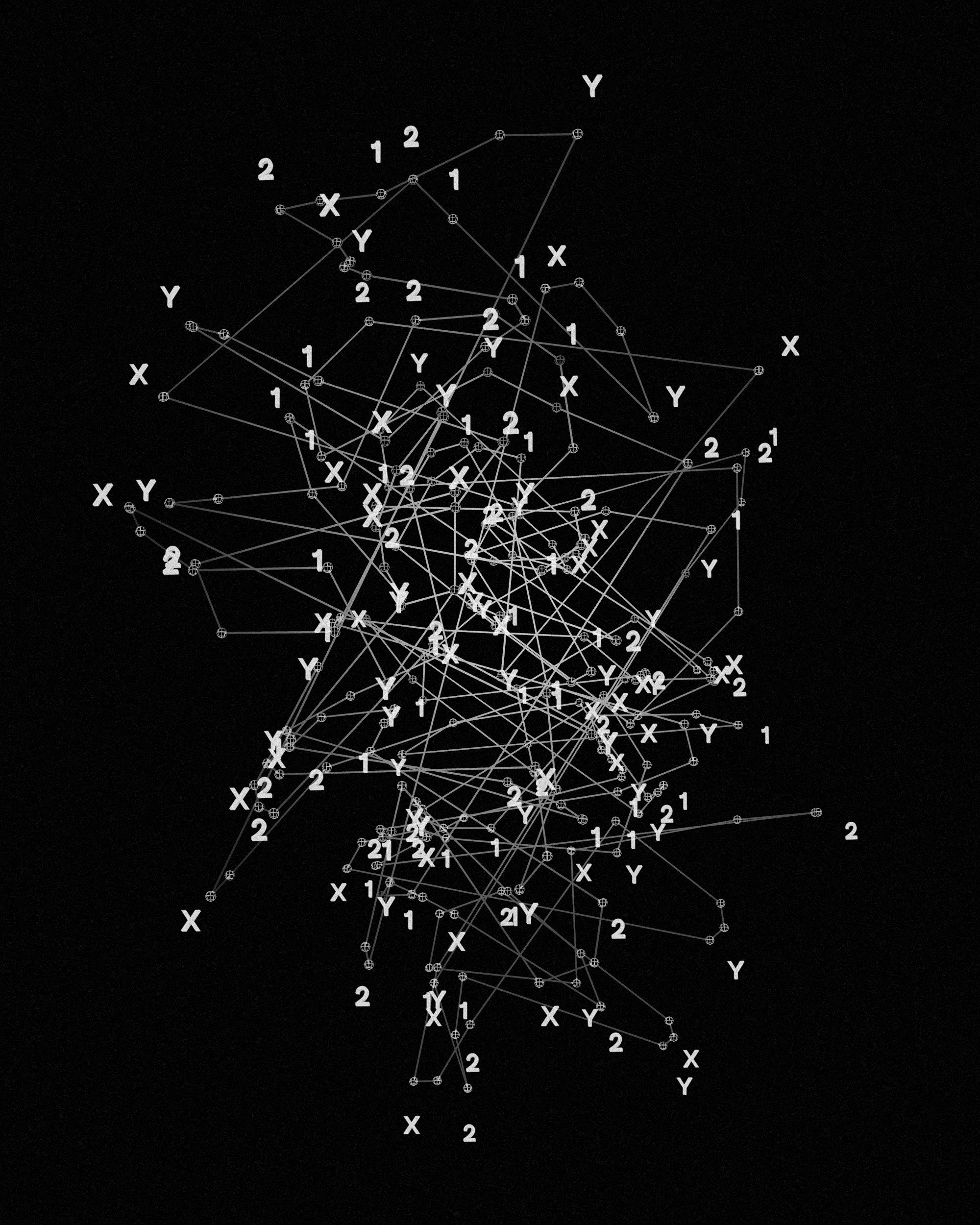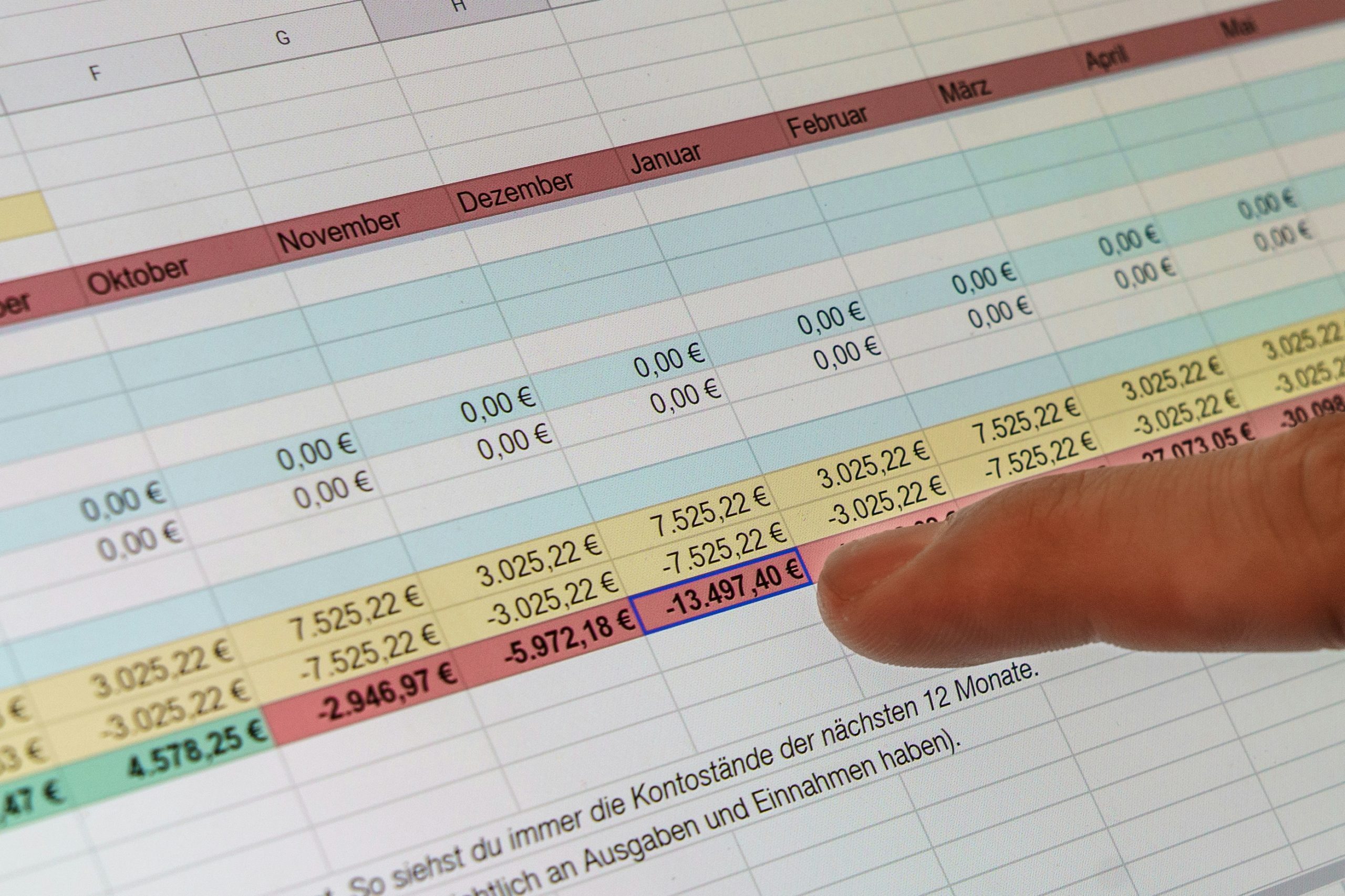Over the past few years, Business Intelligence and Insights in SharePoint has become one of the most desired features especially for enterprise customers. The user voice on improved reporting features for content and usage of SharePoint has led to several ground-breaking tools including Microsoft very own Power BI which is one of the leaders in the market. However, there are lots of other players in the market with innovative auditing and insights capabilities who are trying to become the king of SharePoint BI and reporting kingdom.
Each of them comes with a great list of features and provides visually appealing reports as well as innovative ways of data modelling to implement business intelligence in SharePoint. In this article, we will take a look at some of the best BI tools available, there pros and cons and which one deserves to be called the king of SharePoint BI and reporting.
Microsoft Power BI
It’s no surprise that Power BI is the first tool on our list of best BI tools for SharePoint and it’s not just because it is free (which by the way it is). There is a paid version available as well (Power BI Pro) with some advanced capabilities but you can still do a lot with the free version. Power BI is a suite of powerful data visualization tools for analysts, business users, IT and developers. It represents information graphically to facilitate analysis, data modelling and reporting. Power BI has built-in connectors for multiple services and databases that enable you to utilize available data in a matter of minutes and build consolidated reports and charts. This tool is not just limited to SharePoint as it comes with over 65 different data sources which can be integrated into Power BI. It also has a massive set of features and the list continues to grow as new features are being introduced fairly regularly. When it comes to SharePoint reporting, you have the option to use the connectors for both SharePoint Online and On-Premises to generate reports by fetching data from SharePoint. However, you can generate and model reports much faster if you use SQL to fetch data straight from the datasource of SharePoint since it will provide you the capability to run queries which fetches data directly from SharePoint Database which speeds up the report execution process.
Pros of Power BI
- Power BI Desktop is free which allows you to create dynamic reports that are easily customizable.
- It’s a low-code /no-code solution which means you can create reports using the pre-made visuals or your customized visuals without writing a single line of code.
- The reports are easily customizable via a user-friendly user interface through drag and drop features allowing business users to generate stylish reports.
- Allows you to embed the report in a website or portal as well as in SharePoint Online.
- Online Analytical Processing (OLAP) Support allowing you to run analytics on your SharePoint data.
Cons of Power BI
- It is not very developer friendly since there aren’t many tools available for developers to write complex reports.
- Need to regenerate the visualization when data refresh is done.
- Cannot create dashboard on Mobile app view.
- No OOTB templates for user engagement and adoption reports.
AxioWorks SQList continuously export SharePoint lists and libraries as normalised SQL Server tables with SQList by AxioWorks, making SharePoint data available to reporting tools like Power BI, Crystal Reports, or SSRS.
Microsoft SSRS
For all the developers out there, SSRS use to be the go-to software for generating reports on SharePoint and for most of them it still is. When it comes to generating complex and dynamic reports and KPI’s, SQL Server Reporting Services (SSRS) is the one to go with due to its tightly integrated features with SharePoint and a massive set of features and tools to help with the reporting. It provides an interface into Microsoft Visual Studio so developers will hook up with SQL Server Report builder which has SharePoint as a data source and use SSRS tools to format SQL reports from there visual studio environment.
Pros of Microsoft SSRS
- Huge list of report formats available to use.
- Filtering of data is customizable with drill-down capabilities available as well.
- Flexible and multiple report views.
- Developers can easily embed Sub-reports to show sub-sets of data.
Cons of Microsoft SSRS
- Not for non-technical users since programming skills are required to develop reports.
- Platform dependent, available only on Windows.
- The mobile view requires extra effort to setup and view report.
- Backward Compatibility to previous SQL versions is not good.
- Not enough charting options and formatting capability is limited.
HarePoint Analytics for SharePoint
Now, let’s start looking at the 3rd party solutions available (there are quite a lot) and when it comes to usage reporting then HarePoint Analytics for Microsoft SharePoint is on top of the list. It is a reporting tool which primarily provides you a full 360 view of usage and performance at all levels of your SharePoint portal and sites. It also comes with 15 reports OOTB based on documents covering document usage, document popularity, document size by type and similar reports are available for lists and list items as well.
It is a super handy tool when it comes to incident investigation where the user had an issue with their document or list items. It can even show which computer was used to view the site which allows you to quickly identify the users in case of any malicious activity.
Pros for HarePoint Analytics
- Ability to get statistics and usage data without the need for audit logging.
- Provides fully integrated reports that can be filtered by Microsoft attributes, such as Active Directory accounts, SharePoint documents, libraries, users and more.
- Customizable Dashboards allowing you quick view to the reports you want to see.
- Reusable filters and customized reports.
Cons for HarePoint Analytics
- Requires technical skills to work with the reports including filtering and using data tools making it less attractive for business users.
- Not a lot of options available for generating charts and visual reports.
- Search reports for home pages are not available.
- Reporting is limited to usage and statistics which means you will need a separate reporting tool for generating reports on other content.
CardioLog Analytics
CardioLog Analytics is one of the most premium tools available in the market for SharePoint reporting providing actionable insights and reporting for both SharePoint On-Premise and Online. It is primarily used for optimizing Sharepoint sites to make navigation, design, and content for easily accessible for users. The solution produces powerful SharePoint Analytics and Yammer reporting to empower organizations with the intelligent data they need to make vital business decisions. It also provides insights on how to improve and optimize the SharePoint On-Premises infrastructure. It also provides a birds-eye view of what types of content are being used on your SharePoint along with the metadata information. Although it is famous for its analytics capabilities, it also provides a complete set of features for user engagement and adoption. It has some pretty nifty out of the box Dashboards including most popular sites and list items, Unused sites, Visitor engagement, Traffic sources and Site navigation.
Pros for CardioLog Analytics
- All reports and dashboards can be exported to PDF or CSV or sent via email.
- Fully integrated into SharePoint and easy to use User Interface which makes it more business user-friendly.
- Provides complete auditing information including additions, modifications, and deletion of content.
- Helps with user engagement through surveys and message bars.
- It keeps track of document downloads, video player interactions, and forms submissions.
Cons for CardioLog Analytics
- Installation is a bit of a hassle since it requires latest .Net framework which means additional updates from MS are prerequisite.
- More costly than its competitors with high maintenance cost as well.
- No of users are limited (5 for regular and 25 for enterprise).
Netwrix Auditor for SharePoint
Netwrix Auditor is a SharePoint reporting tool with a focus on serving all the auditing needs of SharePoint administrators including user permissions, SharePoint groups, and security policies and updates in farm configuration settings. It also provides features like interactive search allowing administrators to find the changes that are made much faster which also helps with the interrogation. It also allows them to create alerts triggered automatically when a specific item or setting is changed or to get specific reports in email for regular reviews. It also eliminates the problem with audit log trimming by storing audit logs in two-tiered storage for more than ten years.
Pros of Netwrix Auditor
- Provides audit reporting on user permissions with both before and after values.
- Configuration and installation are very easy and straightforward.
- Stores the log data in a compressed form in its Long Term Archive.
- Predefined reports allow easy reporting on the status of the farm.
- There is a free version available Netwrix Auditor for SharePoint Free Community Edition with limited capabilities but still very useful.
Cons of Netwrix Auditor
- Lack of documentation on what is happening during the audit data collection.
- The user interface is very intuitive and overloaded with features but not very user-friendly.
- Customization is very limited and cumbersome.
Who is the king? Our Verdict…
Among all these SharePoint reporting tools, Power BI has the most features, flexibility, user-friendliness and customisable reporting capabilities making it our recommended tool for SharePoint reporting and BI. It not only allows you to directly integrate with SharePoint seamlessly but you can also use SQL data queries to generate reports which run much faster and with less overhead allowing you to only get the data you need and the best part is that you don’t need programming skills even for the advanced reporting.
AxioWorks SQList continuously export SharePoint lists and libraries as normalised SQL Server tables with SQList by AxioWorks, making SharePoint data available to reporting tools like Power BI, Crystal Reports, or SSRS.
There are some tools which provides better features if you are looking for a tool specifically for auditing or insights but you will still end up using multiple tools if BI is one of your primary goals. To determine which solution best suits your business needs, start by determining exactly what you want visibility into including usage statistics, business statistics, or changes, data access and Business intelligence.