Exporting SharePoint data to SQL Server made easy with SQList
With SQList, you can effortlessly export your SharePoint data to SQL Server and gain valuable business insights. By simply directing SQList to your SharePoint site and a SQL database, it will convert your rigid SharePoint data into manageable, dynamically updated SQL Server tables. This enables you to access all of your SharePoint data in real-time, with no limits and lightning-fast performance, empowering you to make data-driven decisions with ease.
SQList pricing and licensing
SQList is available with a perpetual licence, which means there are no renewals or expiry dates to worry about. Once you’ve bought it, it’s yours to use for good.
With each license purchased, you are entitled to one installation of SQList. The price of the license includes a one-year support and upgrade plan, which can be renewed through the available plans if you wish to continue receiving support and maintenance services.
About our plans and prices:
(1) Preventative Maintenance is a subscription based plan that has to be renewed annually, renewals start from the end of the previous period (retroactively if purchased after the previous period has expired).
(2) Professional Services begin with a free 30-minute initial consultation, during which we determine our ability to take on the job. Once we have assessed the requirements of the job, we will offer either a fixed price for the agreed-upon deliverables or "pay as you go" billing. If you opt for the latter, hours will be billed at the end of each day and include time spent on meetings, calls, emails, analysis and research, and custom development. Travel and accomodation costs are charged separately for in person visits.
Prices shown are excluding tax. Prices in currencies other than GBP are calculated using exchange rates provided by Open Currency Rates and carry a 6% conversion fee. Prices charged at checkout may be slightly different than those shown here due to intra-day exchange rate changes.
Multi-buy discounts: We offer the following discounts when multiple licences or renewals are purchased at the same time, provided they are purchased directly from us:
- 3-5 items: 15%
- 6-10 items: 25%
- >10 items: please contact us
We add 5% to the discounts above (including on a single item) for charities and educational institutions.
How does SQList work?
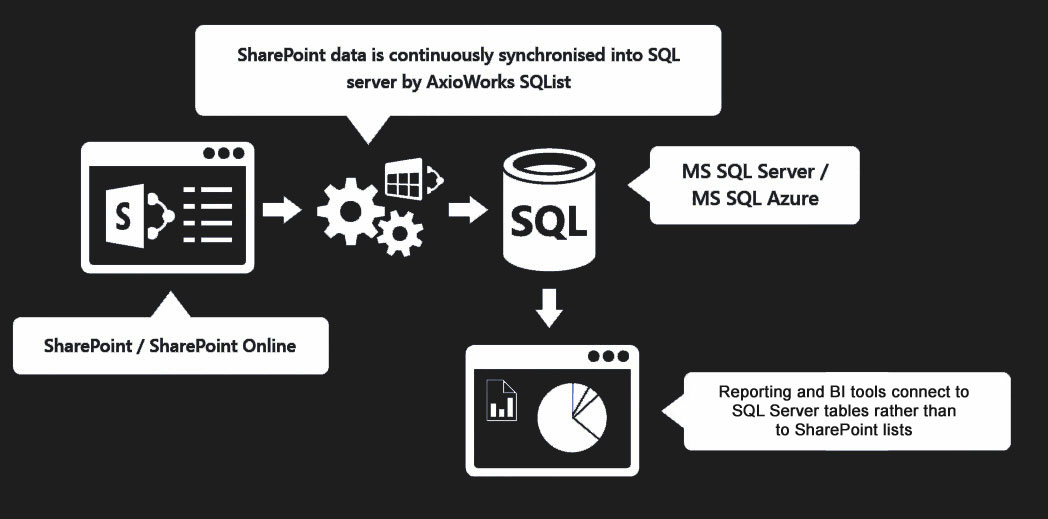
SQList sits between SharePoint and SQL Server, creating a continuous sync between the two. It takes unwieldy SharePoint data and turns it into easy-to-manage SQL tables.
After a simple set up process, SQList continuously exports your SharePoint lists and SharePoint document libraries to your database or multiple databases. This gives your organisation instant access to a wealth of real-time business intelligence, so you can:
- Send valuable SharePoint data to Power BI, SSRS and other BI tools.
- Query live SharePoint data from SQL Server.
- Integrate SharePoint data with other systems and apps.
Exporting your SharePoint lists and document libraries to SQL Server could not be any easier, it only takes a few steps: