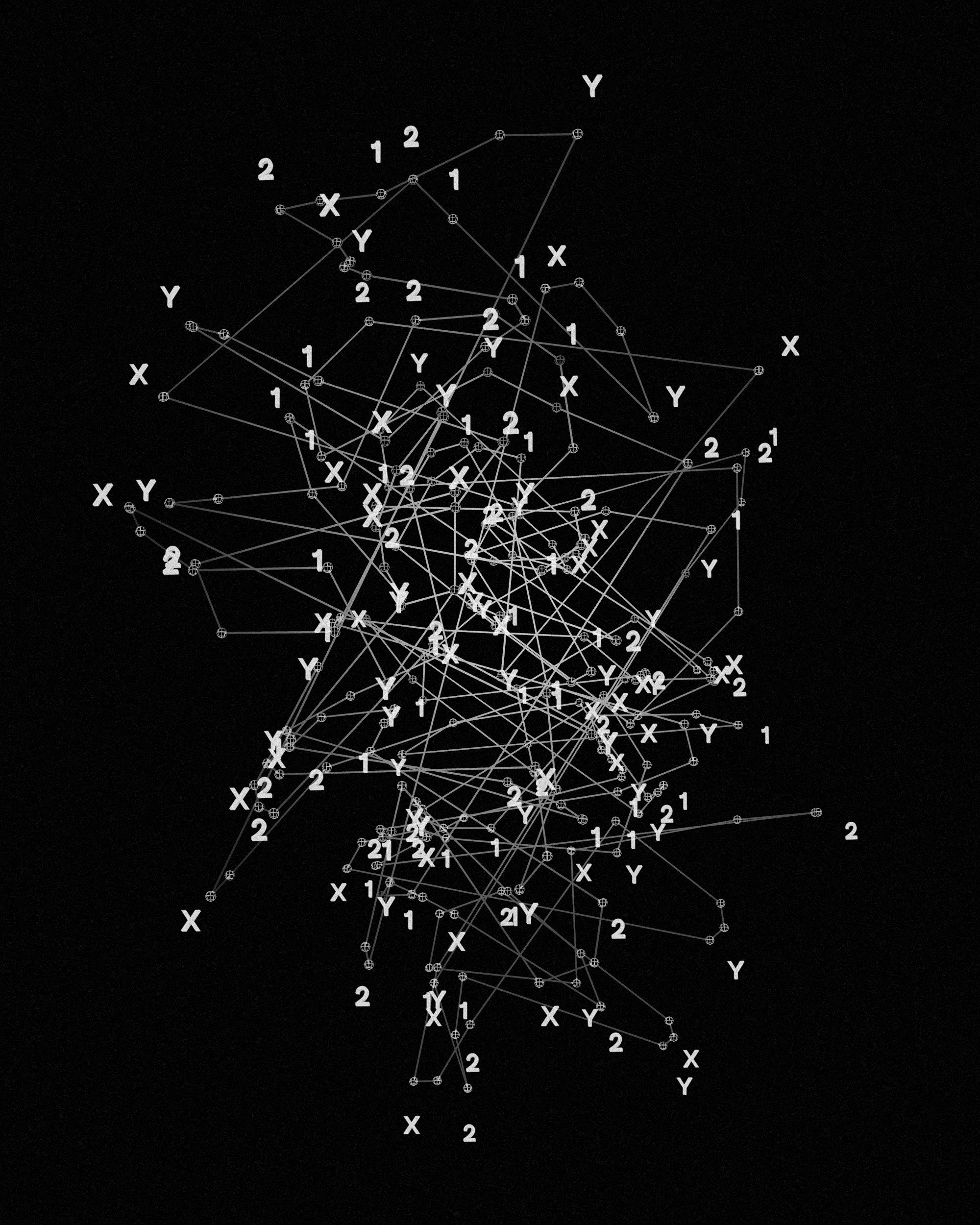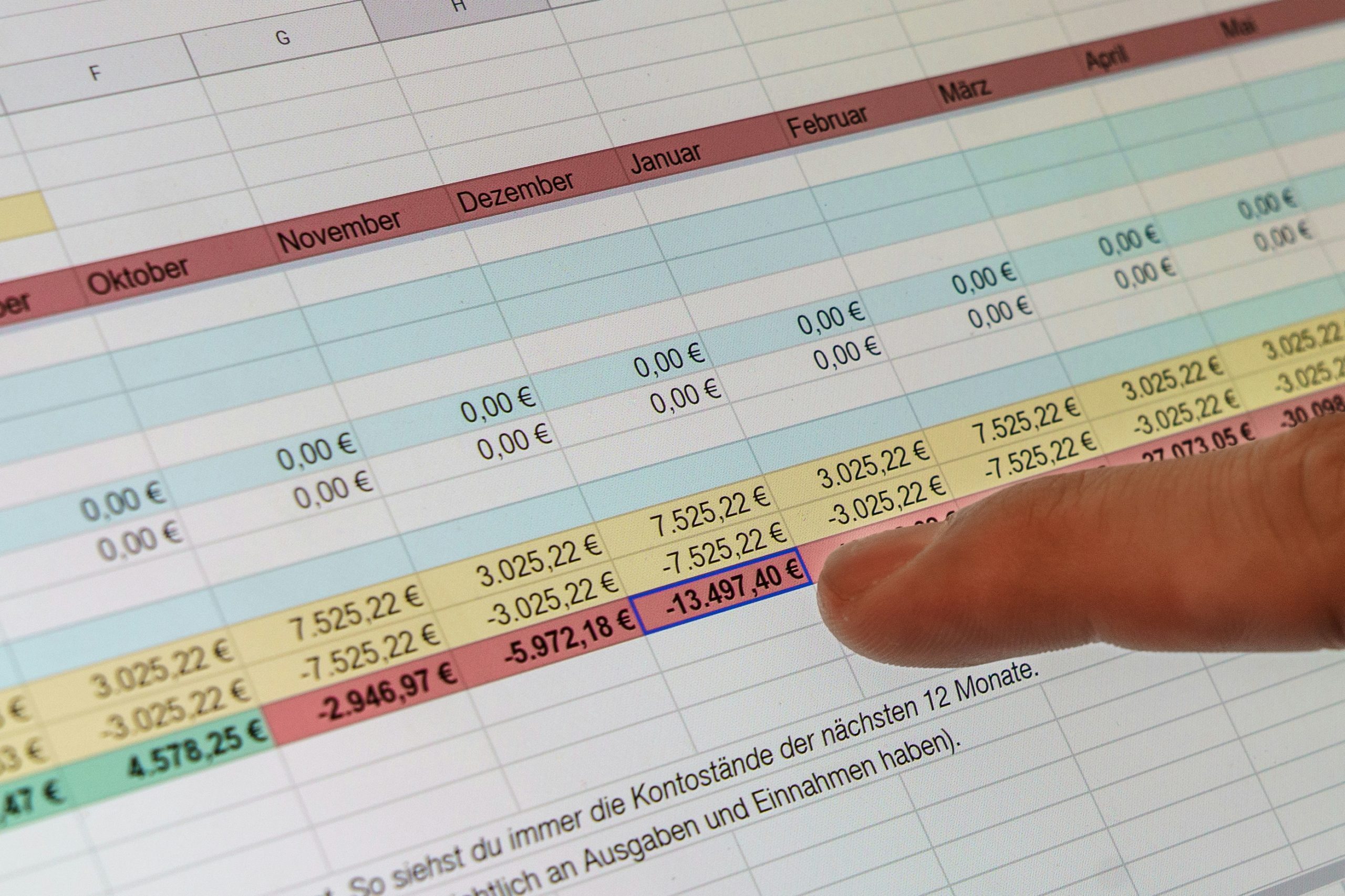by Danish Ali Detho | O365 & Power Platform Solution Architect///
The use of SharePoint among knowledge workers has significantly increased over time which also increases the reliance of business users on it to make decisions. The content which is getting generated in SharePoint is only useful if business users can make sense of it and understand it in a timely manner and artificial intelligence is the key to improving the efficiency of understanding and processing unstructured content. This can only be achieved through a partnership between knowledge workers and artificial intelligence and in order to facilitate it Microsoft launched Project Cortex at last year’s ignite which focuses on bringing native AI in the world of SharePoint and SharePoint Syntex is the first product to emerge from Project Cortex.
SharePoint Syntex uses AI to amplify individual human expertise to convert content into knowledge at scale for the entire organisation. Its main concept is to utilise the human experts to first create the Syntex model, train it using the existing samples and then use it to save time of knowledge workers by extracting and processing the structured information out of the unstructured content.
It uses the SharePoint content services, AI capabilities from Azure, Microsoft Research, and Microsoft 365. The main purpose of SharePoint Syntex is to utilise AI in order to process three major types of content in SharePoint including digital images, structured or semi-structured forms, and unstructured documents.
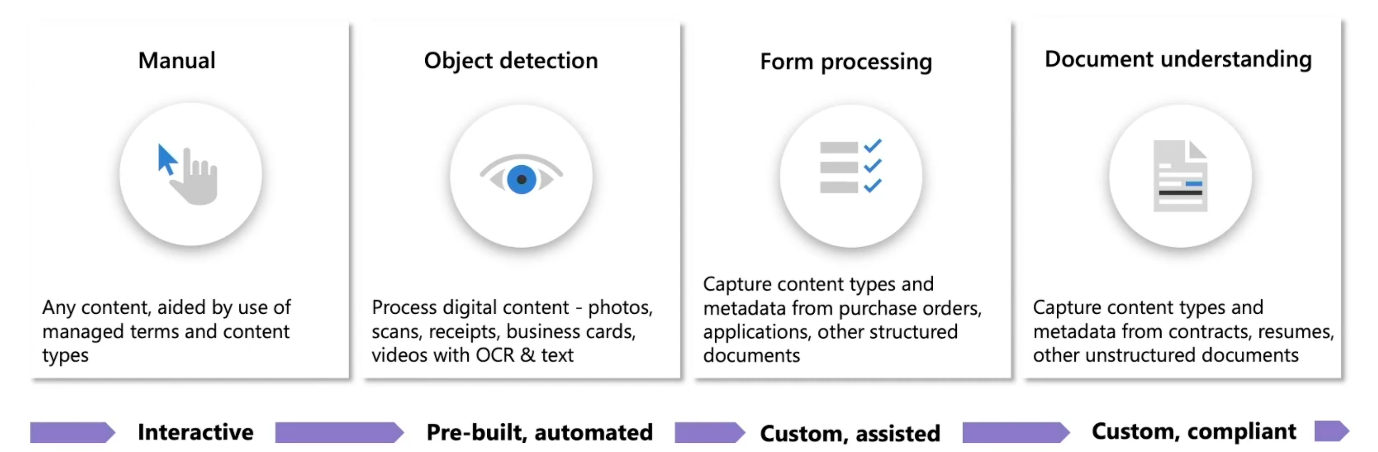
Screenshot from Microsoft Ignite Presentation DB154
SharePoint Syntex Main Concepts
SharePoint Syntex is driven by content whether it be images or documents and It works on the three foundation concepts regarding content.
Understanding the content: What is it about?
Organisations generate huge amounts of unstructured documents such as manuals, contracts, or resumes and extracting key information out of it can be cumbersome. SharePoint Syntex provides the capability to read that content the way a knowledge worker would using machine teaching to build AI models with no code. It can then automatically suggest or create metadata to help understand what is inside of the document without going through the entire document and apply AI models to identify the type of information. For example, metadata out of a contract to determine to whom it belongs too and who needs to approve it next.
Processing the content: Transform content into meaningful information
One of the primary tasks of information workers is processing various types of unstructured forms, such as invoices, purchase orders and resumes. All the time spent on extracting meaningful information, transferring it to Excel or a database, and passing the information forward in a business process can be saved by using SharePoint Syntex form processing engine which is based on AI Builder. Once the models are trained, they will automatically recognize and extract common values from semi-structured or structured documents, such as dates, figures, names, or addresses.
Compliance of the content: Secure the content and make it compliant
Organizations are always keen to improve their information governance and make the content uploaded in their CMS system compliant with the policies. Sharepoint Syntex compliments the information governance by providing the capability to configure retention policies, assign retention labels in the compliance center, and take advantage of auto-application of labels to apply different retention periods or immutability.
SharePoint Syntex Models
SharePoint Syntex lets users create two types of models.
1. Form Processing Model
Form Processing extracts values from a structured form like invoices, purchase orders and receipts. There are specific key/value pairs from these forms that can be extracted and used to populate metadata fields for your documents. Power Automate’s AI Builder is used to setup these models.
2. Document Understanding Model
Document Understanding is trained to pick out information from an unstructured document like a training manual, statement of work “SoW” and C.V. These models are created in the content center by using pre-defined templates.
SharePoint Syntex Setup
In order to set up SharePoint Syntex, the following are the steps the Global administrator needs to perform in the O365 Admin center.
Step 1: Setup Syntex account
First, you need to start a trial or purchase a subscription for SharePoint Syntex. Log in with your organisation account and go to this link:
Step 2: Activate feature in Microsoft 365 Admin Center
The next step is to activate the feature in Microsoft 365. Go to the Microsoft 365 Admin Center, choose Setup and scroll down to Organizational Knowledge. Click on “Automate content understanding”. Click on Get started.
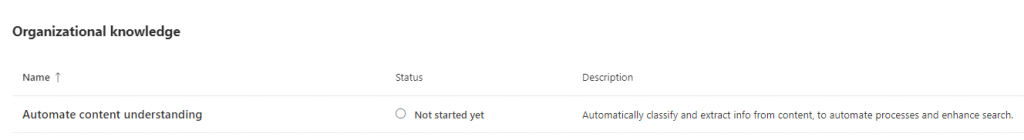
Step 3: Enable form Processing
Once the feature is active, we need to set up the basic configuration of Form Processing
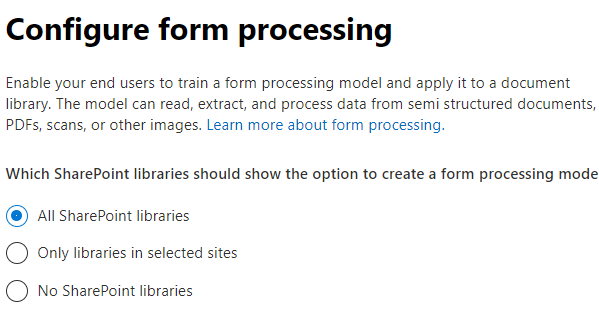
Step 4: Create a Content Center
The Content Center is a SharePoint site used for building content understanding models for unstructured content like emails, notes, etc.
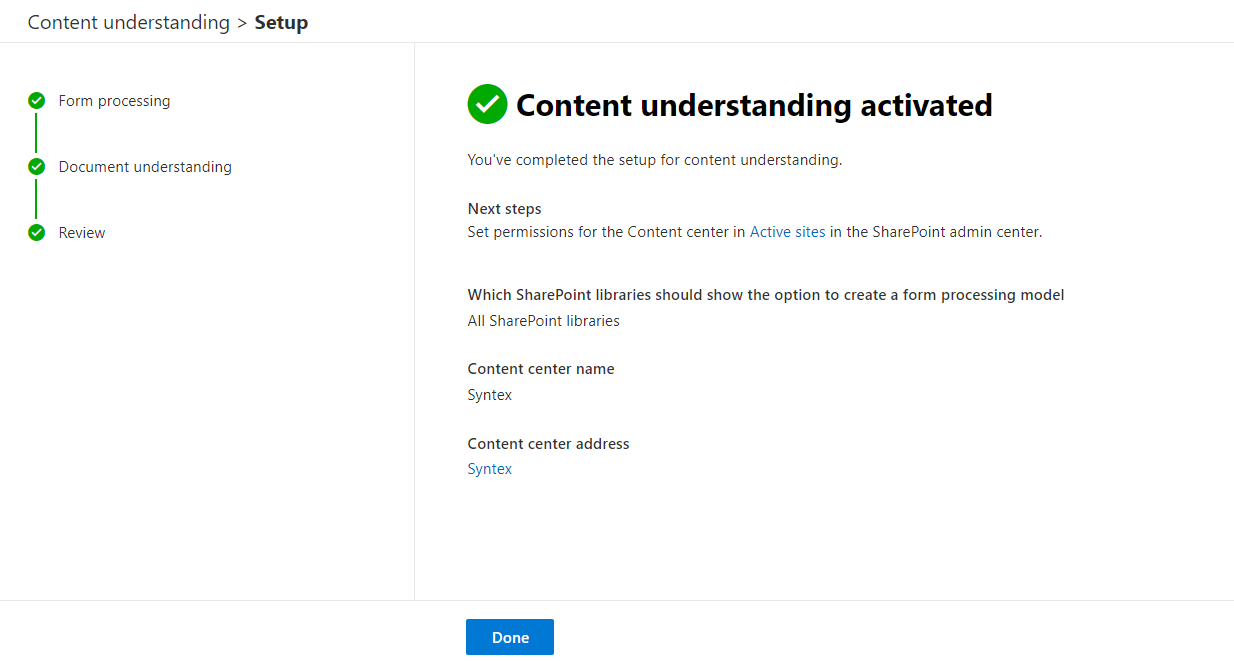
Step 5: Activate SharePoint Syntex
Final step is to activate the SharePoint Syntex. Once activated, you will get the message below.
Activation can be verified by accessing the content center. The site should look similar to the screen below
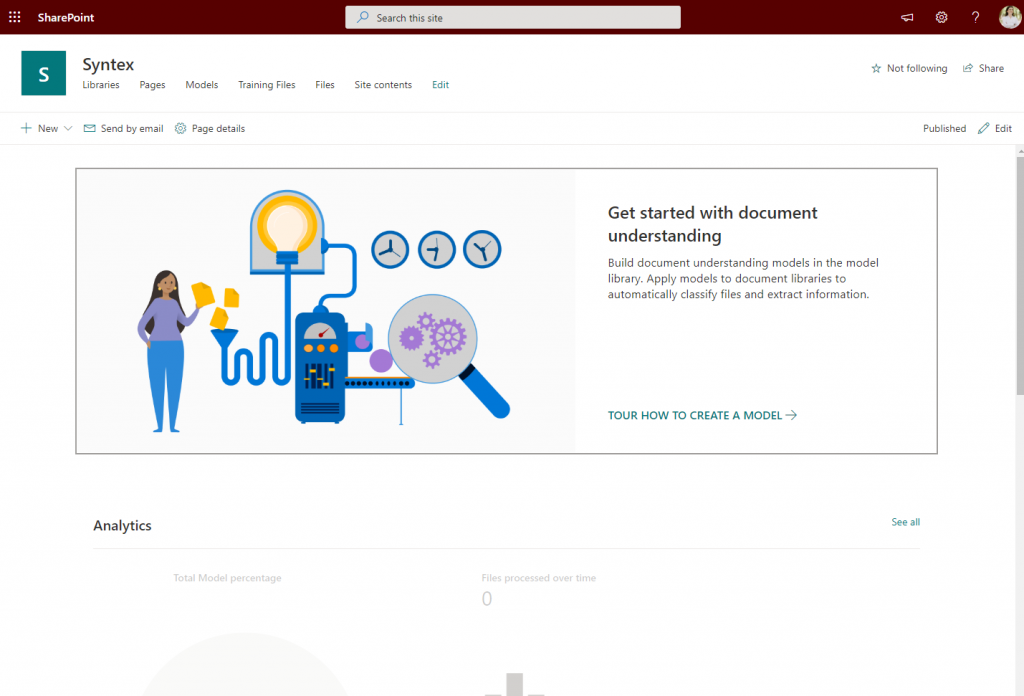
Main Features
- Content understanding: Create AI models to classify and extract information and automatically apply metadata.
- Extract metadata: Find key facts in your content to improve search.
- Content auto-classification: Use advanced AI to capture and tag structured and unstructured content.
- Content regulatory and compliance: Ensure content compliance via retention labels and policies.
- Machine teaching: Build no-code AI models to mimic knowledge workers.
- Automating knowledge workers workloads: Automate the workloads to capture, ingest, and categorization of content using Power Automate and build workflows that leverage extracted metadata.
SharePoint Syntex is the first step towards bringing powerful AI capabilities to the SharePoint platform enabling knowledge workers to build no-code form processing and data understanding models to help them extract metadata and structured information out of unstructured content. This will enable nurturing a partnership between knowledge workers and AI to make them more efficient and productive by automating some of the cumbersome tasks like data extraction and form processing from the unstructured content. It will provide them content management superpowers, enabling them to capture, scale, and repurpose their expertise.