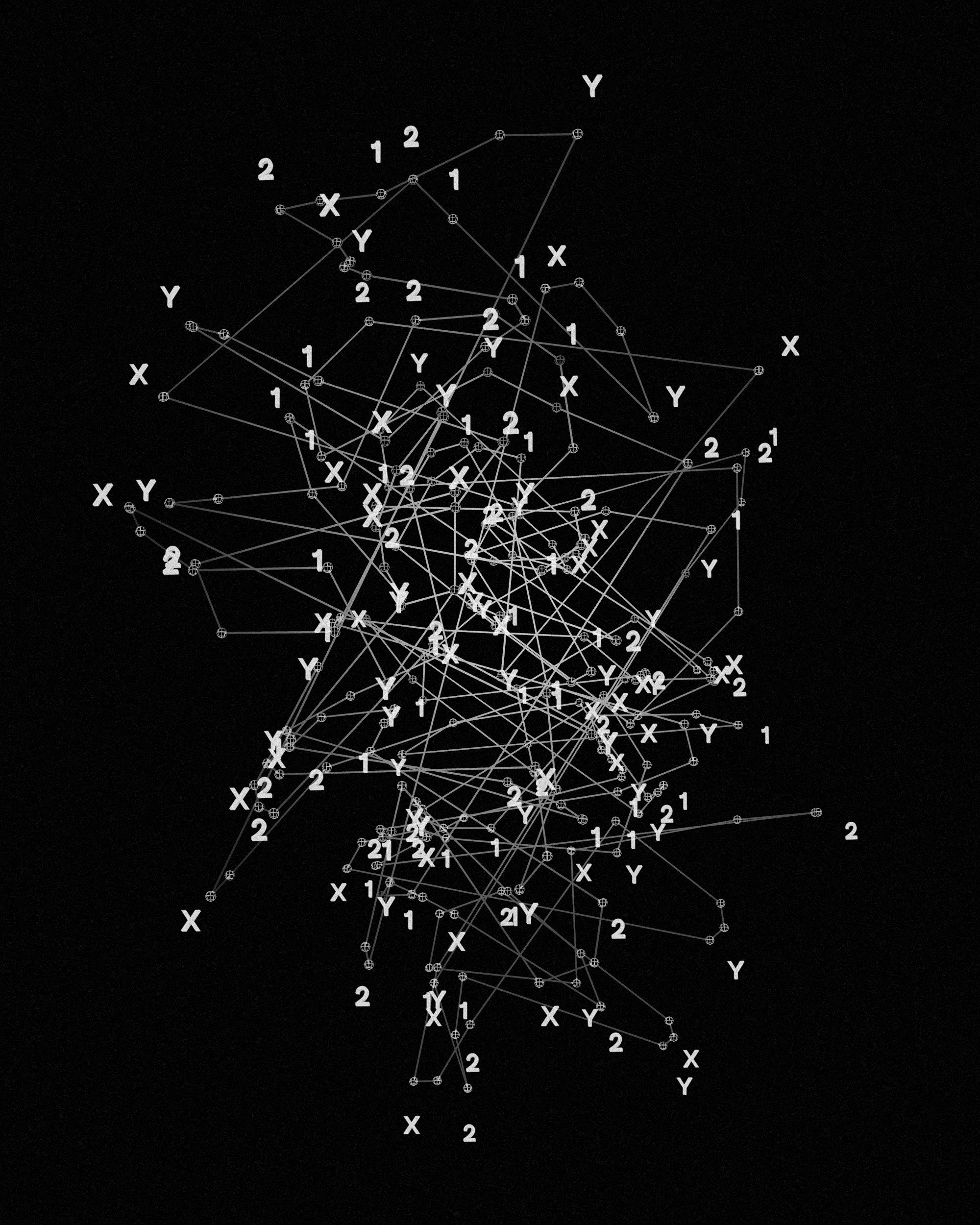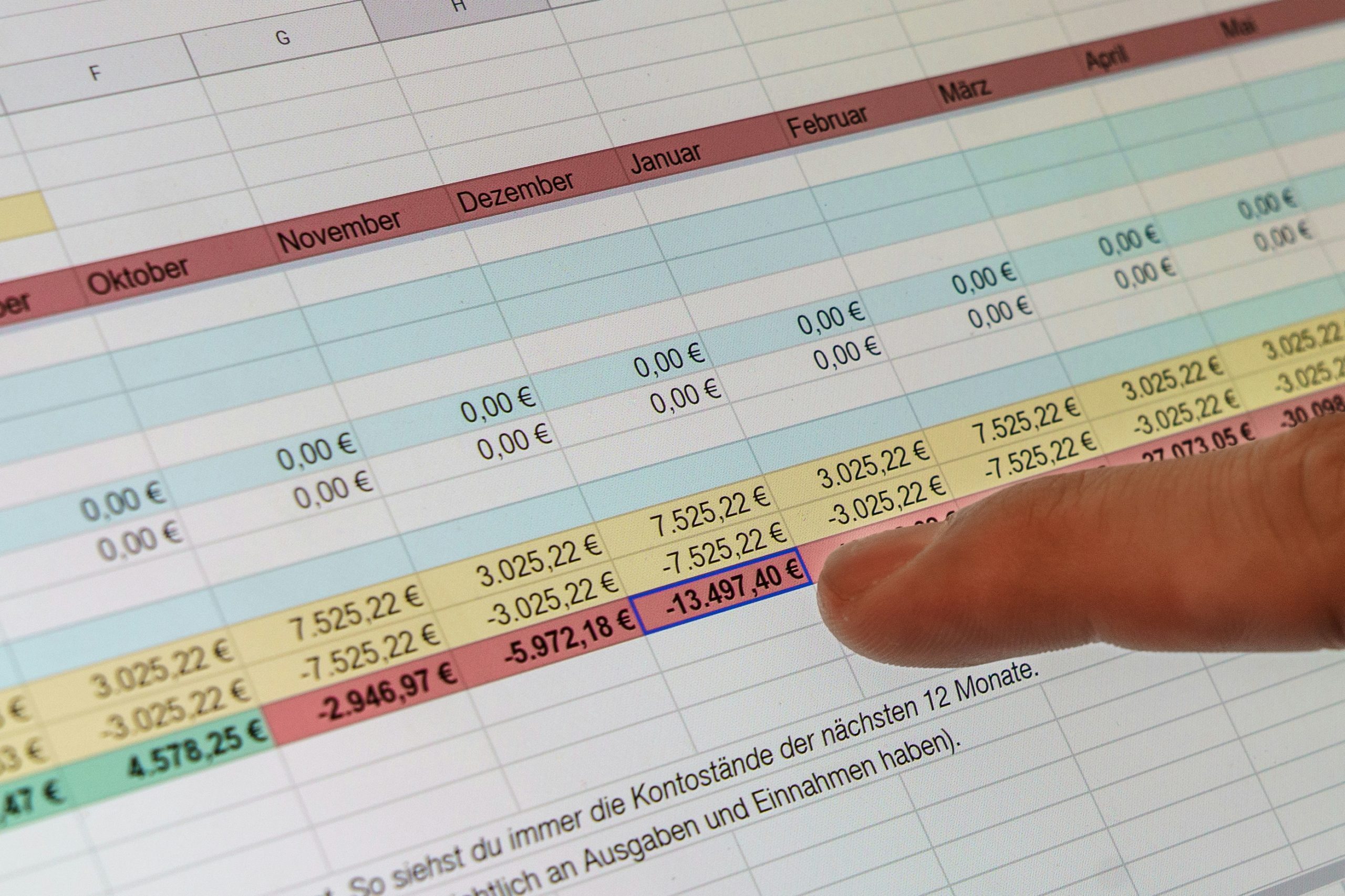by Danish Ali Detho | O365 & Power Platform Solution Architect///
The world is moving towards virtual reality which is considered by most tech gurus as one of the technologies of the future. The capabilities offered by this somewhat magical technology are beyond the realm of the traditional way of how we perceive the designing of websites/pages as it will allow the site users to be fully immersed in the VR-enabled site pages.
From an end-user perspective, this means rich interactions and capabilities which were not possible before, and from a website designer point of view, it will provide a completely new real estate to work on and they will no longer be bound to a 2D canvas which means they can be a lot more creative and innovative with their designs.
All the major enterprise solution providers are looking into different ways of bringing VR into enterprise space but Microsoft is leading the charge in bringing 3D and VR features to its Microsoft 365 customers via SharePoint Spaces. In this article, we will take an in-depth look at what SharePoint spaces has to offer, how to set them up in your SharePoint sites and how businesses can use them.
Introduction to SharePoint Spaces
SharePoint space provides a mixed reality playground where you can set up the building blocks using specialized 3D-enabled web parts. It is a web-based, immersive platform, which lets you create and share secure and extensible mixed reality experiences. It provides an innovative way to embed 3D artefacts in a common business place like an Intranet page. Setting up a SharePoint space is pretty much similar to building a modern site and includes options to choose a structure, background, and theme. Afterward, you can start adding the available web parts for your 3D objects, 360° images, and videos, 2D images, and text, etc.
AxioWorks SQList continuously export SharePoint lists and libraries as normalised SQL Server tables, making live SharePoint data available to reporting tools like Power BI, Crystal Reports, or SSRS.
Steps to Setup and create a SharePoint Space
- First off let’s start by creating a new Communication Site.
Once created, go to the Site Settings -> View All site settings / Manage site features to activate the Spaces feature. - Now, Go to the home page of the site. Select + New, and then select Space.
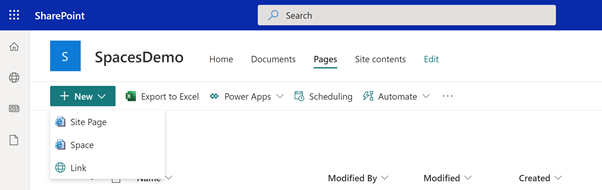
- Choose the type of space “Geodrome” (you can change this later), give your space the name “Spaces Demo” and provide some Space description “This is a cool Space”.
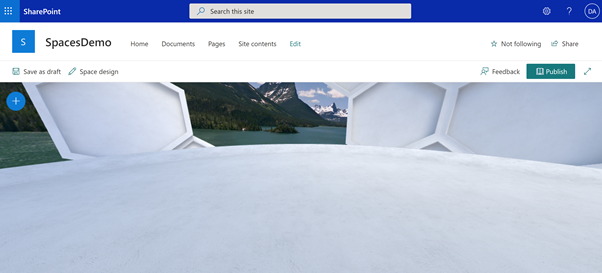
- Now you will see a new 3D canvas where you can start adding webparts to design your space by using the + menu on left.
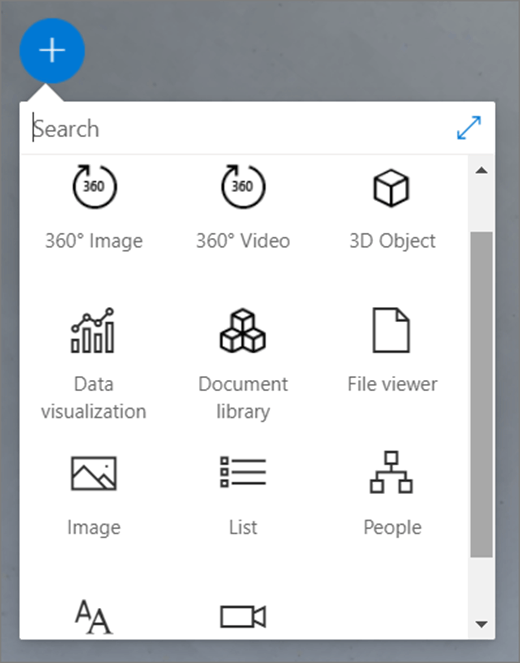
- Let’s add a Text webpart and play around with the properties.
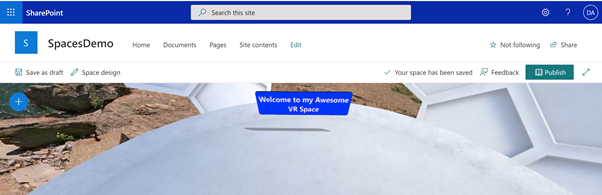
- Now add a 3D object webpart. You can select an OOTB 3D object from the 3D catalogue. There are some useful properties at the boom to set up the 3D object the way you want it.
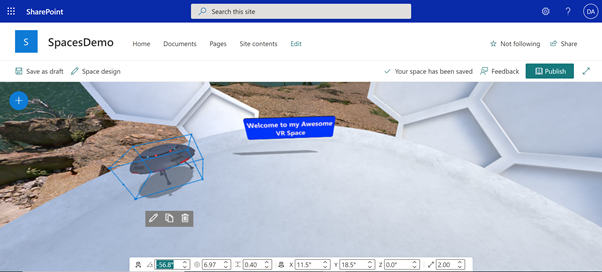
- Image webpart allows you to wrap any image onto a 3D object. You can also set Actions which allows you to control what happens when the user clicks on that object.
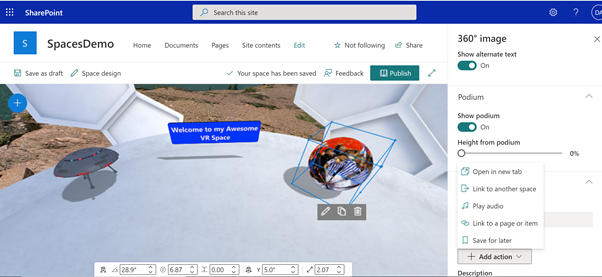
- Finally, let’s add one more webpart which I believe will be the most useful one for our business users and that is Document Library. This will allow you to select a document library from the site and will display the documents from that document library.
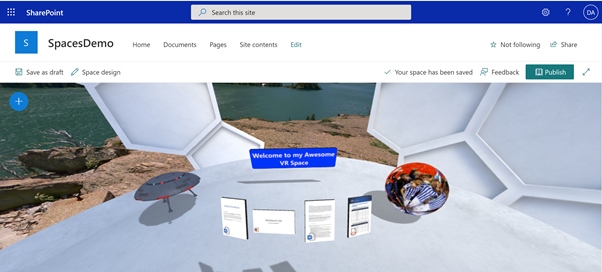
- That’s it. Viewers will have the option to view it using a VR headset as well to fully immerse in this VR playground.
Common Use Cases for SharePoint Space in enterprises
1. Creating a 3D landing page for a corporate event with SharePoint spaces
SharePoint space provides you a special type of real state which you can utilize to setup an innovative and eye-catching landing page for your event. This will definitely make your page stand out and get attention from all your attendees.
2. Using Virtual Org chart in Employee onboarding
The 3D virtual Org Chart along with people webpart provides the capability to help new employees merge with their organisations and teams more quickly by exploring the company and their new peers.
3. Guided company tours for new Employees
3-D office maps be a useful tool to help newcomers get accustomed to the new environment much quicker specially when they are working remotely due to the pandemic situation. Companies can also use it to organize virtual demonstrations for their customers as well.
4. Bringing data visualisation to life
Transforming a flat Excel sheet into a lively 3-D chart can literally make the numbers pop out during meetings and presentations especially if it is being presented to top management or a potential customer.
5. Unlock immerse learning capabilities
Corporate training, learning sessions, life-like simulations, and tests are just a few examples of activities that can be organised within SharePoint Spaces to make the learning process more engaging.
6. Better visualisation of the product development lifecycle
SharePoint Spaces can be a great enabler for organisations that focus on product management, innovations, and design. Organisations can improve the visualisation of their product development processes like ideation or task management by bringing some VR using SharePoint spaces.
7. Attractive product catalogues
Spaces can be used by organisations to make their classic catalogues more attractive for end customers. It will allow them to showcase their offering in a more innovative and eye catching manner, thus enabling customers to explore their goods or services in detail.
8. Highlight your best performers achievement
SharePoint Space is also a great way to organize personal development Spaces for employees to visualize their achievements. Similar Spaces can be setup for teams as well to visualize their evolution and mark out important accomplishments.
Final thoughts
AxioWorks SQList continuously export SharePoint lists and libraries as normalised SQL Server tables, making live SharePoint data available to reporting tools like Power BI, Crystal Reports, or SSRS.
SharePoint Spaces is a futuristic tool and as such, some organisations may be a bit hesitant to adopt it at first. That being said, If your organization is looking into new ways of improving user engagement, spicing up their product catalogue and being innovative about their offerings or bringing the landing pages of their events to life then SharePoint Spaces could be the answer and is definitely worth exploring. It provides a promising way for organisations to offer mixed reality experiences to both internal and external users.
Although, it has limited features for now but i think there is still enough to get started and it will help you to imagine how far the SharePoint capabilities can go, and as the platform how it will absorb more augmented reality and artificial intelligence-enabled features. We are expecting much greater capabilities to follow with possibilities including collaboration tools to be integrated with SharePoint Spaces, thus offering users an even wider virtual collaboration experience.