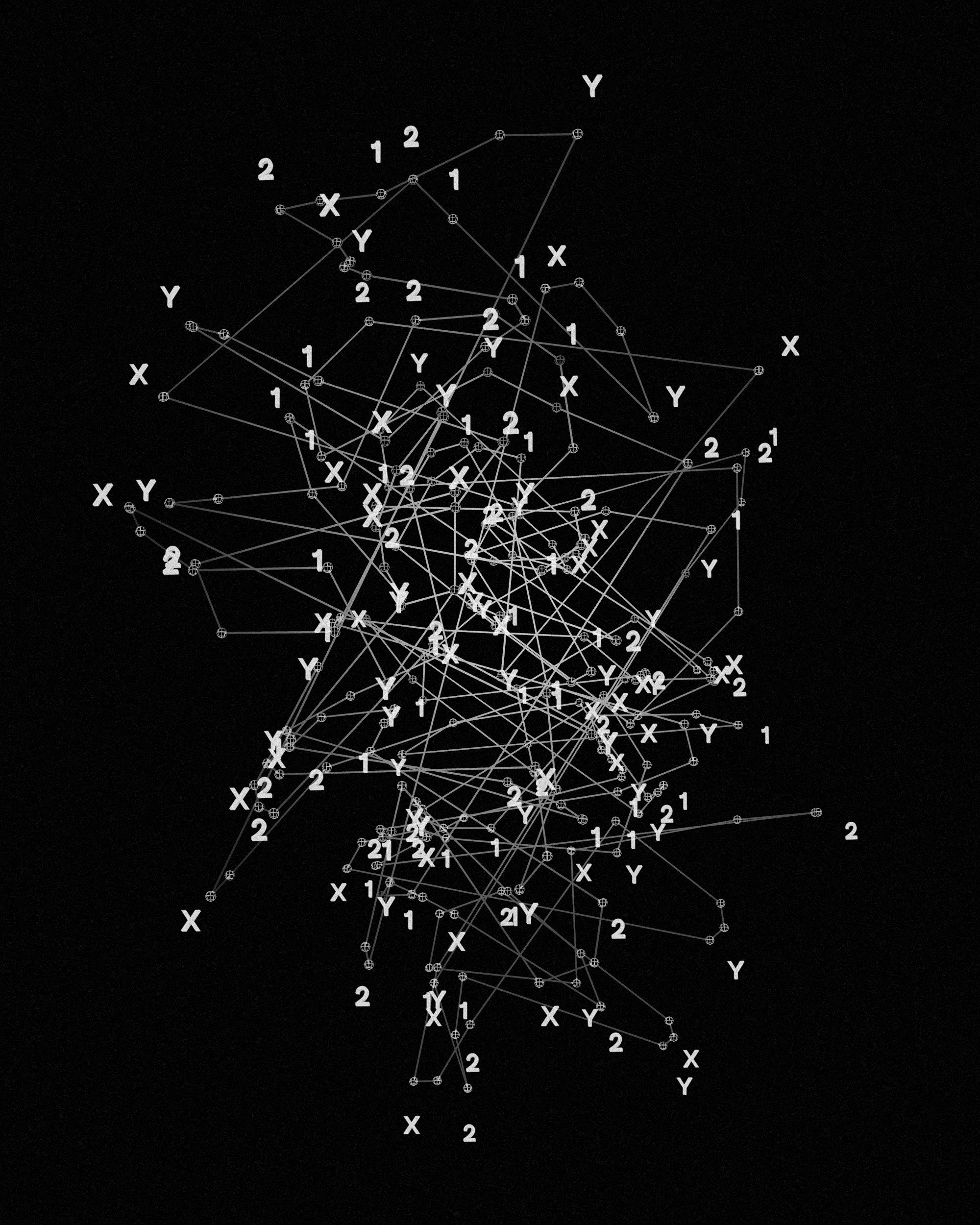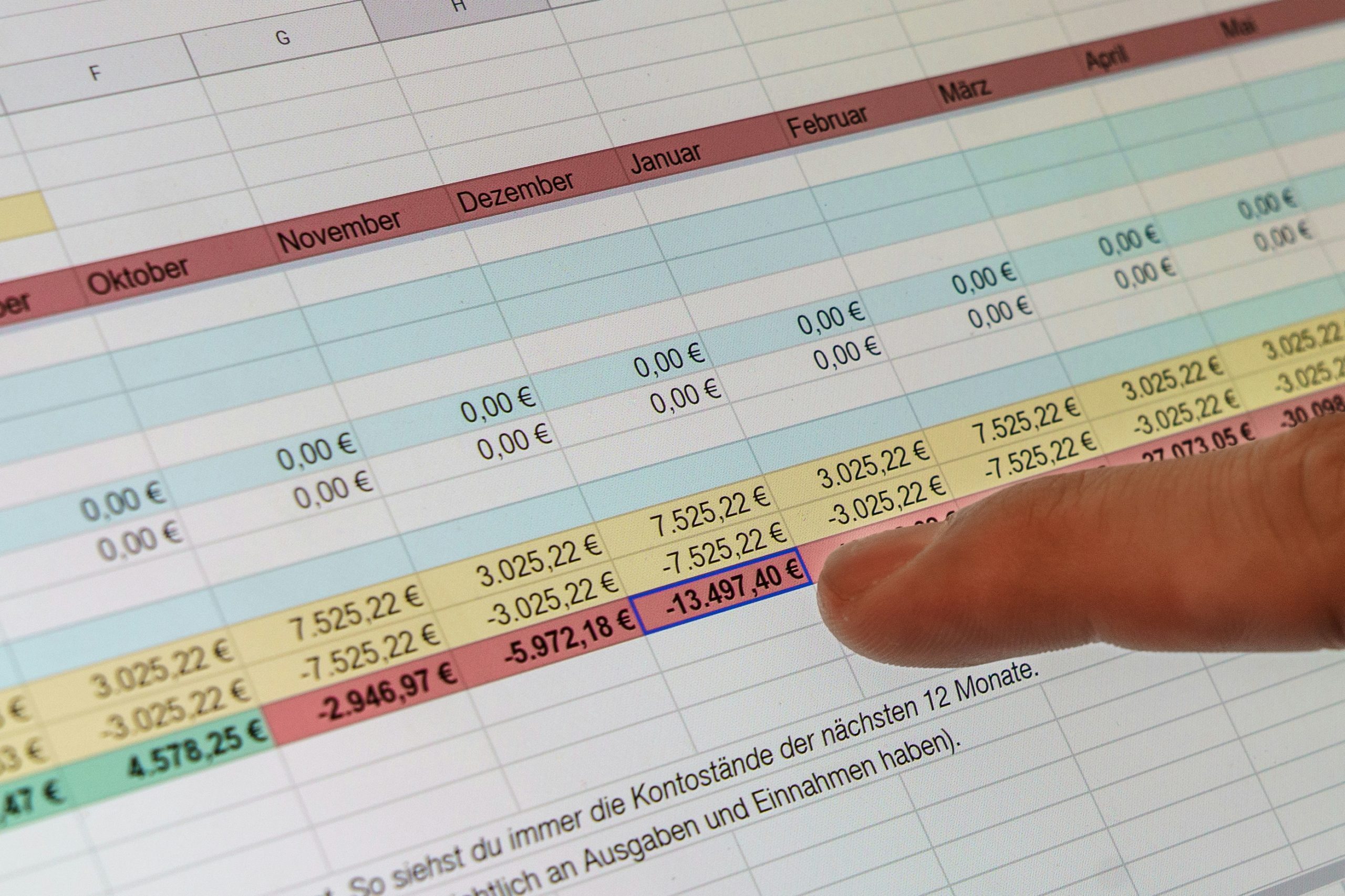by Danish Ali Detho | O365 & Power Platform Solution Architect///
There is no denying the fact that low-code/no-code software development tools have gained a significant market segment of software development and are preferred by most organisations for developing internal tools. Gartner estimates that by 2025, 70% of new applications developed by enterprises will use low-code or no-code technologies, up from less than 25% in 2020.
Microsoft’s Power Apps has long been a leader in low code/no-code development for internal business apps development and in Build 2022, the company also announced a new player in this market specifically for building public -facing websites in the form of Power Pages. Power Pages, previously known as Power Portals, is essentially a low-code and business user-friendly website builder with some great integration features to the O365 ecosystem which we will cover in this blog today.
What is Power Pages?
Power Pages is an evolution of Power portals, featuring a brand-new design studio and templates. It provides a low-code way to create, host, and manage process-driven secure websites used by customers, partners, communities, and other external users. Power Pages has something in store for every type of user starting from IT Pros who can use predefined templates to spin up websites quickly to pro developers who can start from scratch using the low-code design studio or use Visual Studio to code advanced capabilities with JavaScript, liquid tags, and more. Power Pages are also for creating websites that automate business processes for people outside an organization to reduce the time taken to complete tasks and increase efficiency. Examples can include registering for a warranty, booking an appointment, or providing on-demand self-service 24/7.
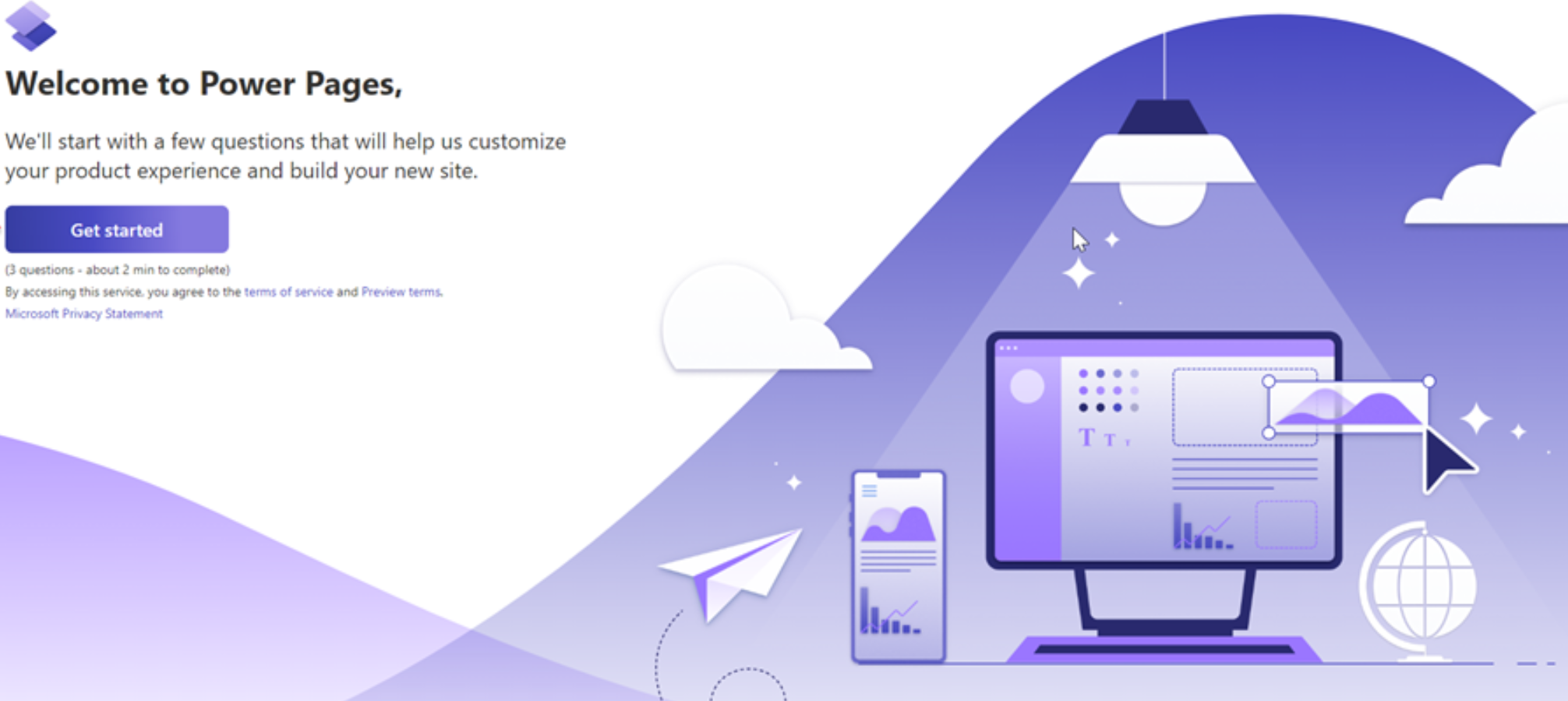
What has changed since Power Portals?
Design Studio
The design studio is a great new feature Power Pages which simplifies the process of building professional web portals. Pages workspace provides designers greater flexibility to design layouts and add components such as images, Power BI reports, tables, and forms on the other hand Styling workspace gives greater control over the visual appearance. Each portal’s look can be personalised to a great extent to configure and publish business websites that are consistent with corporate branding, and potentially less need to create CSS.
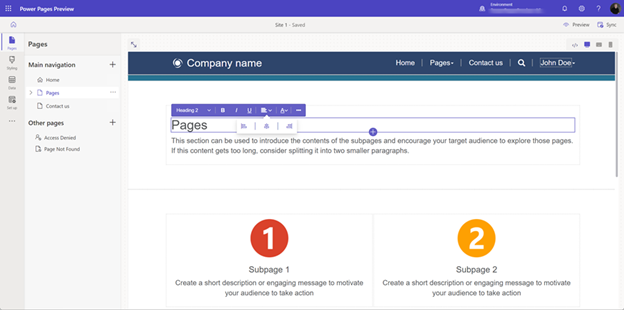
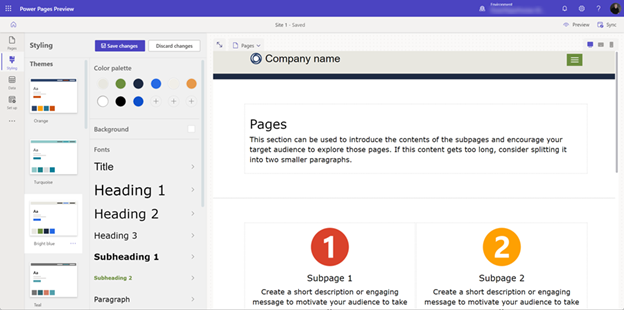
Templates
The Power Pages designer comes with some awesome and easy-to-use templates for fully-featured websites with demo data which will help you get started in no time with your website. There are five portal templates currently available for different use cases and it is expected to rapidly expand over time, covering additional repeatable processing scenarios that will enable organisations to deploy new sites and web apps quickly.
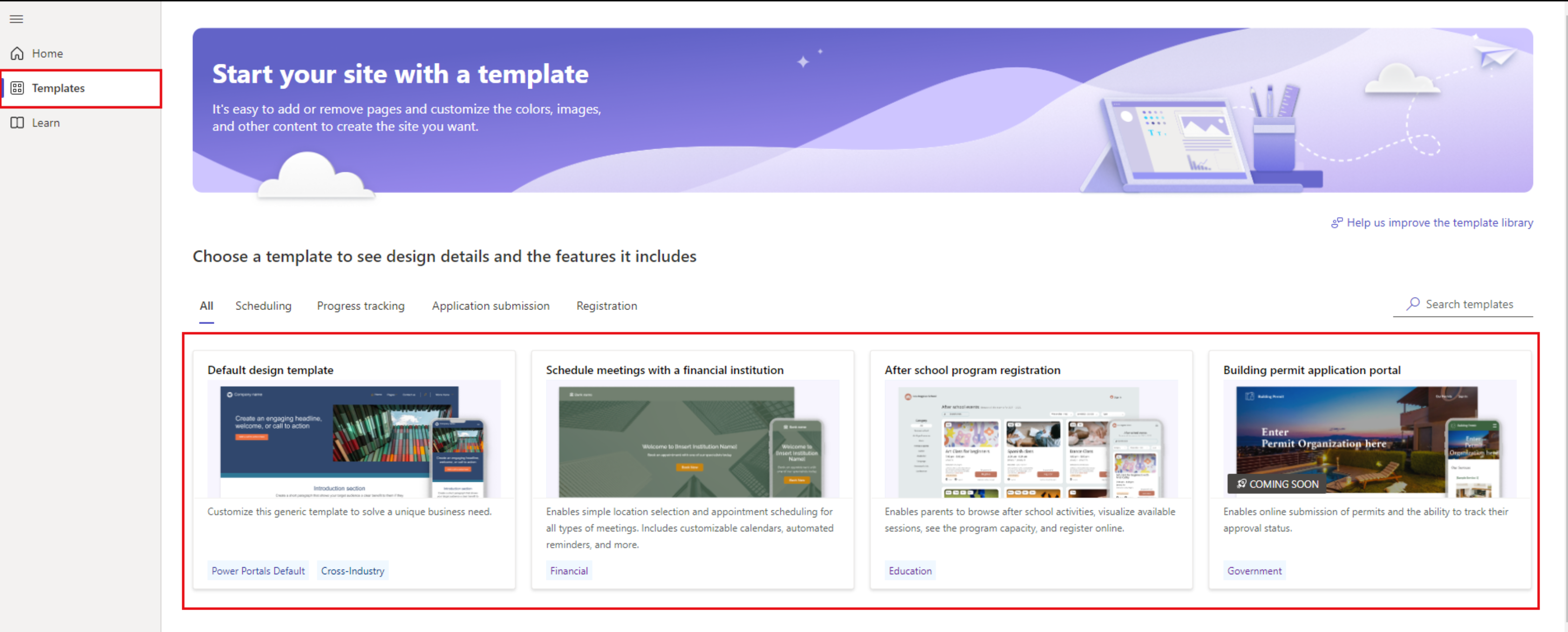
Improved integration with Dataverse
Power Pages inherited one of the best features of power portals I.e. to present data stored in Dataverse and capture data through web forms and store it in Dataverse and added some cool extra features to it. This enables organisations to surface data to external users on their Power Pages website. For example, using the initial out-of-the-box templates, pages can be published, allowing contacts to book an appointment, check the status of an application or register for an event.
Content Delivery Network
A CDN delivers static content to web visitors faster thanks to proximity and optimised connections. Power Pages stores the static portal contents such as images, buttons, style sheets, and scripts on CDN servers to serve these to visitors from the nearest network location.
Responsive Rendering
The websites developed using Power Pages are completely responsive thanks to the built-in Bootstrap user experience framework which enables fully responsive rendering without needing to write a line of code. This means that the Power Pages website will be usable on every type of device. It will also enable the use of QR codes to easily preview sites with a responsive layout running on a mobile device or desktop.
Power Pages licensing
You can start creating websites using the free trial available for Power Pages, which can be used to try out the new features and functionality. The website will be in trial mode and in order to convert it into a production site you will need a PowerPages subscription. The subscription you choose depends on whether your site audience is based on authenticated or anonymous users.
| Authenticated users per website | Anonymous users per website |
| $200 | $75 |
| for 100 users/site/month | for 500 users/site/month |
Give users access to low-code business websites with authenticated access.
|
Give users access to low-code business websites with authenticated access.
|
Integration with Power Platform Components
- Power Apps
Although there is no direct integration with PowerApps however the data collected in any Power Apps, including Dynamics 365, can be surfaced within Power Pages. - Dataverse
Power Pages is powered by Dataverse to securely store and manage data enabling forms, views, dashboards and other familiar app components to surface Dataverse data. - Power Automate
Flows can be connected to processes handled within Power Pages to interact with data and actions. - Power BI
Power Pages enables you to surface reports created using Dataverse data as well. Reports, dashboards, and tiles can be integrated, enabling portal users to access and interact with these visualizations. - Power Virtual Agents
You can add a power virtual agent bot to the power pages portal so that visitors can interact with your bot directly on your portal’s page. A chatbot (bot) configured with different topics and trigger phrases can automatically respond to questions posted by a visitor in a chat conversation.
Power Pages is a great new addition to the Power Platform suite of low-code/no-code development tools which enables organisations to build professional-looking, public-facing websites without writing a single line of code and further enhances the culture of citizen developers. Power Pages came out with some innovative new capabilities including a design studio, new templates, and learning resources which will be very helpful for citizen developers to adopt power pages and start building websites in no time. It offers an easy solution for anyone to create and style a data-powered site with minimum design and coding skills.