Accessing data efficiently within SharePoint can quickly become overwhelming, especially as data complexity and volume grow. For Business Analysts the stakes are even higher. Reliable, real-time access to SharePoint data is essential for generating timely insights and supporting strategic decisions. Yet, organisations frequently encounter performance bottlenecks when trying to access large lists, face challenges with complex lookup columns, and struggle to maintain up-to-date data for reporting purposes.
SharePoint lists can hold up to 30 million items, but users often hit a 5,000-item threshold limit, severely affecting usability. Additionally, outdated database statistics can lead to slow load times and timeout errors. These challenges can stifle productivity, delay reporting, and create a dependency on IT teams for manual data pulls – directly impacting the ability to make timely, data-driven decisions.
To remain agile and competitive, Business Analysts need a solution that ensures seamless, near real-time access to SharePoint data, integrates smoothly with SQL Server and Power BI, and supports scalability as data volumes grow. AxioWorks’ flagship product SQList offers a powerful, reliable answer to these common SharePoint data access problems. Here are seven real-world issues SQList helps solve, based on our customer experiences and insights:
1. Overcoming SharePoint’s Data Limitations
Companies frequently face SharePoint limitations related to list size, query throttling, and restrictions on the number of columns. SQList replicates SharePoint data into SQL Server, effortlessly overcoming these hurdles. Users report dramatic improvements in performance, as SQList breaks complex queries into smaller tasks, ensuring data synchronisation without hitting SharePoint’s restrictive thresholds. For Business Analysts, this means no more frustrating roadblocks when querying large datasets. As one customer noted, “Best of all, the product eliminates all the restrictions applied by SharePoint.”
Read our case study: Exporting 140,000 SharePoint Sites with SQList
2. Effortless Data Integration for Power BI Reporting
Power BI users often struggle with sluggish performance and complexity when connecting directly to SharePoint. SQList simplifies this process by providing a near real-time SQL Server database copy of SharePoint lists. Business Analysts can now perform instant, complex queries and generate reports without IT bottlenecks, unlocking faster, more insightful decision-making. One user described SQList as “the perfect fit for our company’s SharePoint infrastructure and Power BI.”
“Running an organisation on SharePoint means that sooner or later you are going to start hitting roadblocks with list sizes and overall functionality. This easy to configure and affordable tool has changed everything for our Power BI and reporting data sources.”
Steve P.
Chief Information Officer, Information Services
Read our blog: How to Connect Power BI to SharePoint for Near Real-Time Reporting
3. Transform SharePoint Reporting Flexibility with SQL Server Replication
Many organisations that previously relied on SharePoint lists directly for reporting found the environment limiting, particularly when trying to run complex queries or join data across different sources. By replicating SharePoint data into SQL Server tables, SQList removes these limitations, enabling Business Analysts to perform advanced reporting and integrations easily. Tools like SQL Server Reporting Services (SSRS) and Power BI become far more effective when querying normalised, synchronised SQL tables. SQList’s modern user interface greatly simplifies the configuration process, making it quick and accessible even without deep technical knowledge.
“We use SQL Server Reporting Services extensively and we found that using an on-premise SharePoint list directly as a data source was quite limiting when compared to what you could achieve when using a SQL Server table. We decided to investigate SQList to see whether it would help to remove these limitations and it has certainly done that. Once the replications from the SharePoint list to the SQL Server table have been set, changes made in the list are reflected in the table within a few seconds, so we are now able to join the copy of the list data to other tables with ease.”
Colin S.
BI Manager, Machinery
Read our Pharma case study: Simplifying Clinical Cross-Trial Data Analysis in SharePoint
4. Automated and Near Real-Time Data Synchronisation
Maintaining updated and synchronised datasets without manual intervention is a major challenge. SQList addresses this by running seamlessly in the background as a Windows service, instantly reflecting SharePoint updates in SQL Server. For Business Analysts, this ensures that every report is based on the latest data, eliminating the reliance on developers for manual extracts.
Read our Oil & Gas case study: SharePoint-to-SQL in Oil & Gas: Solve Data Bottlenecks Without Code
5. Simplified Deployment and Immediate Usability
Deploying data access solutions can often be resource-intensive, demanding extensive database configuration and mapping. SQList transforms this experience by automating table creation and column mapping. For Business Analysts seeking self-service data access, SQList offers an intuitive setup that doesn’t require deep technical expertise. As one SQList user said it gave them the “ability to deploy quickly and synch multiple data sources,” whilst another commented, “it’s very easy to use and run, also running as Windows services.”
6. Unmatched Customer Support and Reliability
Users frequently face frustrations due to inadequate vendor support, especially when dealing with intricate data systems. AxioWorks is consistently praised for exceptional customer service, characterised by highly responsive, knowledgeable, and proactive technical support. Business Analysts can have peace of mind knowing expert assistance is readily available. “The support for this product is first class. They always get right back to you and have techs who know this product inside and out,” said a delighted customer.
A great time saving product, with great customer service to boot!
“The AxioWorks team have been fantastic to work with, I have had many calls and emails between us and the service has been excellent. I cannot recommend enough. The software itself is a great piece of kit that saves us time and capacity in our ever-growing environment.”
Matthew W.
Business Intelligence Developer, Utilities
7. Significant Cost Savings with Flexible Licensing
Many organisations struggle with subscription fatigue and escalating software costs. Unlike traditional subscription-based tools, SQList offers an economically advantageous one-time purchase option, with additional flexibility through interest-free payments. This affordability ensures that Business Intelligence projects stay on budget while delivering real, immediate value. One user highlighted, “It is a one-time purchase and not a subscription like virtually every other platform out there. They also offer easy four-month, interest-free payments which sealed the deal.”
Find out more about SQList’s pricing.
Why Business Analysts Choose AxioWorks’ SQList
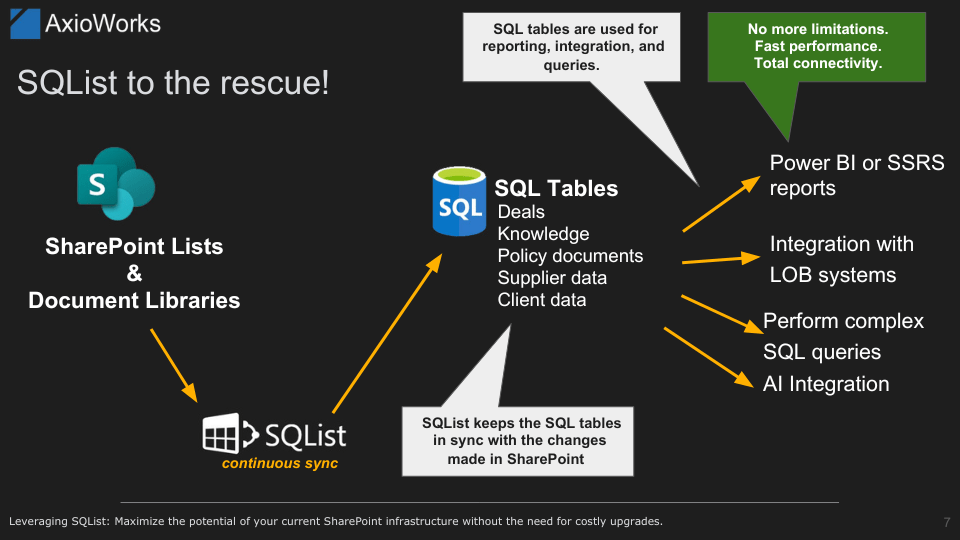
SQList is a comprehensive, efficient, and reliable solution, addressing substantial challenges with SharePoint data access. By offering a robust combination of near real-time synchronisation, simplified deployment, cost-effective licensing, and outstanding customer service, AxioWorks’ SQList empowers Business Analysts to achieve unprecedented efficiency and data accessibility in complex SharePoint environments.
Ultimately, adopting SQList not only resolves common SharePoint frustrations but also prepares organisations for seamless scalability and future growth – ensuring Business Analysts have the reliable data foundation they need to support strategic business decisions.
Key Benefits of AxioWorks SQList
- Save Time: No more manual data updates or searching through SharePoint. SQList delivers the insights you need almost instantly for quicker, easier analysis.
- Make Data-Driven Decisions: Empower your teams to make informed decisions based on accurate, near real-time SharePoint data.
- Better Reporting: Create specific, granular queries with always up-to-date data, making reporting more accurate and insightful.
- Boost Efficiency: Integrate seamlessly with your existing platforms, optimising workflows without requiring your teams to learn new systems.
- Enable Self-Service Data Access: Equip Business Analysts in your team with the ability to access and query SharePoint data independently, without IT reliance.
- Scale Reliably: As your business grows, SQList evolves with you, continuously improving performance, security, and features.
- Powerful Integrations: Works with SQL Server, Power BI, and other key platforms to unify and enhance your Business Intelligence capabilities. Whether you’re using Power BI, SSRS, or integrating with other critical LOB systems, SQList ensures seamless data connectivity.
Don’t Let Slow SharePoint Access Hold Your Insights Back
Empower your teams with real-time data today. Book a personalised demo or start your free trial today and discover how SQList can supercharge your reporting and decision-making.


