Get near real-time SharePoint data in SQL Server, fast
No coding. No limits. Just seamless integration.
Oil and gas developers, we get it.
How much time do you waste wrangling engineering plans, safety records, and compliance reports? Extracting that data from SharePoint into SQL Server is slow, manual, and frankly tedious.
Meet SQList – the smart way to sync SharePoint data with SQL Server automatically. No more manual exports. No more data headaches. Just more time to focus on what matters – building reports, not battling integrations


Why developers love SQList
We’re proud to be a Microsoft Partner and we’re committed to enhancing SharePoint’s capabilities to make your role easier. Here’s how:
✔ Near real-time sync: Always up to date. No delays.
✔ No coding required: Simple set up. Then let it run.
✔ Handles large datasets: No data throttling and frustrating limits.
✔ Works with Power BI & reporting tools: SQL-ready data.
✔ Low maintenance: Less time troubleshooting, more productivity.
🔹 Works with SharePoint Online and On-Premises (2010+)
🔹 Secure, reliable, and built for Microsoft environments
How gas and oil developers are using SQList
We worked with a leading oil and gas company that was struggling with scattered SharePoint sites. Finding documents was painful. They needed a single source of truth.
We introduced them to SQList. And now:
✔ Every document is available instantly in SQL.
✔ Searching and reporting takes seconds, not hours.
✔ Compliance is easier than ever.
✔ Tedious maintenance and manual work is minimal.
The result? Faster audits, easier compliance, and frictionless document access.

What oil & gas developers say about SQList
“We set it up in minutes. Now, we have near real-time SharePoint data in SQL, no manual work needed.”
“SQList saved us time, eliminated throttling issues, and made reporting instant.”
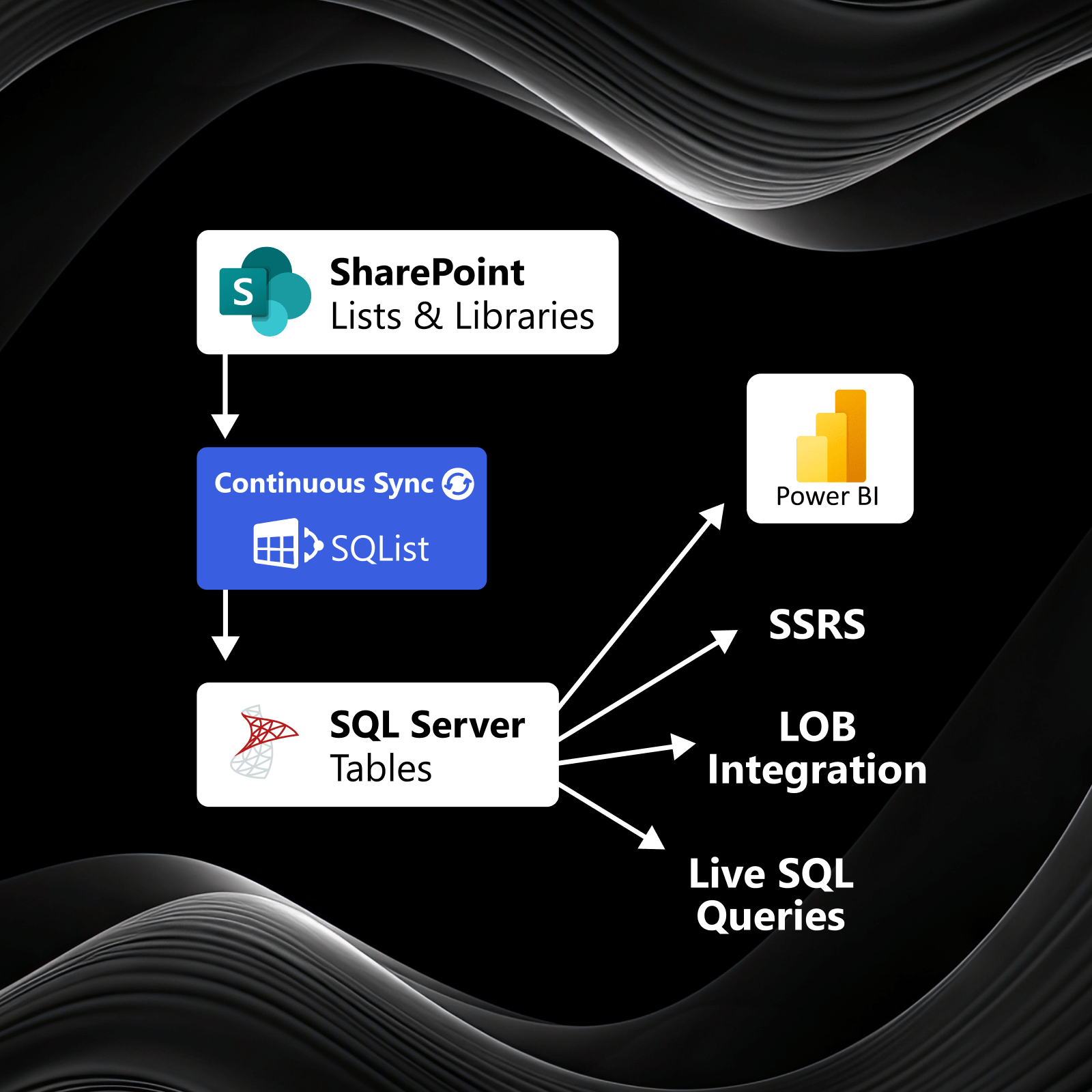
4 simple steps to SQList setup
Quick and easy to implement, SQList exports your data instantly. It converts SharePoint lists into SQ Server tables without the need for coding. Gain powerful results fast.
Connect: Point SQList to your SharePoint site and specify your SQL Server database.
Select: Choose the SharePoint lists and libraries you want to export.
Sync: SQList continuously exports and syncs your SharePoint data into SQL Server tables.
Analyse: Access up-to-date SharePoint data in tools like Power BI, SQL Server, and other applications for real-time reporting and analysis.

Discover how SQList can benefit your business
Our knowledgeable team of experts would be happy to answer your questions. Find out how our innovative product can benefit your business. If you’d like to try it out, we can arrange a free 30-day trial for you.