Querying SharePoint data often comes with inherent limitations, especially for IT professionals, analysts, and developers aiming to perform complex operations, generate detailed reports, or integrate effectively with powerful analytics tools like SQL Server, Power BI, and Excel.
In this Q&A, we’ll explore practical solutions to overcome these limitations, helping you leverage your SharePoint data efficiently for more robust querying and advanced reporting.
Can I query a SharePoint list in SQL Server?
Unfortunately, SharePoint does not permit direct SQL queries to the data stored in its lists and libraries. The typical methods for querying SharePoint data are through its user interface or APIs, both of which have significant limitations and only allow for very basic queries. However, you can use SQList to synchronise your SharePoint data with a SQL Server table, enabling you to execute any SQL query against SharePoint data directly in SQL Server without any of the restrictions.
Does SQList export past versions of List Items?
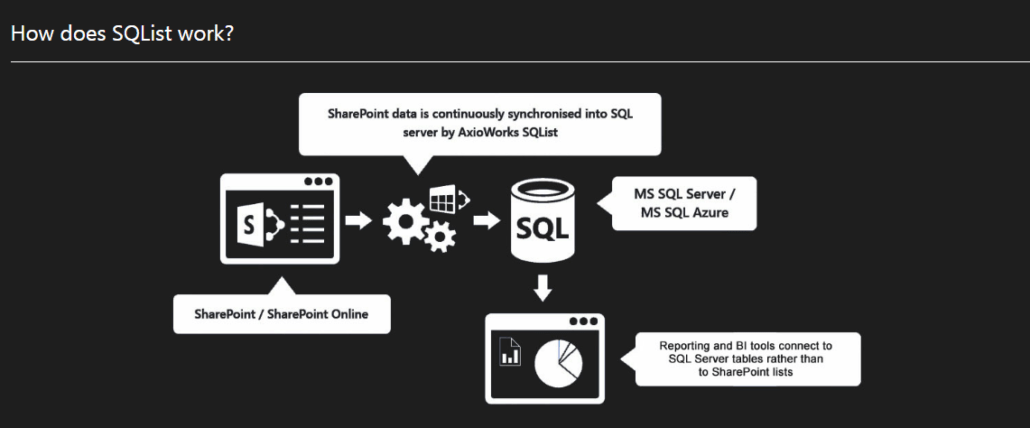
SQList provides access to the current data within your SharePoint lists and libraries, it does not export past versions of list and library items.
On the SQL Server side, you can maintain a history of all changes through the built-in SQL Server versioning feature, namely SQL Server System Versioning. However, it is very important to distinguish between SQL Server versioning and SharePoint versioning. SQL Server System Versioning generates a new version of a row each time it is updated in the SQL table – whether through SQList or other code – while SharePoint versioning creates a new version of a list item whenever it is altered in SharePoint via the user interface, APIs, or web services.
While the two versioning methods may align in many instances, this is not always guaranteed. Multiple changes could occur to a SharePoint item between SQList cycles, in which case SharePoint would log several changes, whereas the SQL database would only reflect the last one. For more details, please see this article.
Can live SharePoint data be displayed in charts built in Power BI Report Server?
Absolutely! You can use SQList to synchronise SharePoint list and library items, as well as documents, with SQL Server tables. This ensures that any changes made in SharePoint are replicated in near real-time. Once the data is in SQL Server, you can connect Power BI Report Server via direct query, allowing you to generate charts and reports based on live data without the limitations encountered when connecting directly to SharePoint. For enhanced performance, you can create SQL views to aggregate and filter your data, ensuring that Power BI Report Server retrieves only the necessary data for report generation, resulting in highly responsive reports.
What is a SharePoint list? How does it differ from a SQL Server table?
A SharePoint list and a SQL Server table share several similarities: both store structured data in rows, which consist of columns, with each column being able to hold a specific type of data such as a number, a date, or text. However, they differ significantly in how you can manage and query that data.
SharePoint excels in management, providing a user-friendly interface, robust access control, and straightforward configuration. In contrast, it has hard limitations regarding data volume, generally slow performance, and does not support complex queries across different lists.
SQL Server, on the other hand, requires a solid technical understanding for effective data management, but it shines in querying capabilities. It offers a powerful language for complex queries, delivers fast performance, easily allows querying data across multiple tables, and provides native connectivity with virtually any reporting and BI tools.
With SQList, you can enjoy the advantages of both! You can continue to use SharePoint lists for data management while leveraging SQL Server for querying and reporting.
Is SQList a migration tool for SharePoint?
SQList is not specifically a SharePoint migration tool; however, it can aid in the migration of data from SharePoint to other systems. In fact, it has been utilised for this purpose on several occasions. The data exported from SharePoint by SQList to SQL Server is fully normalised and appropriately typed, making the migration from SQL data to another system much simpler. This enables the data to be easily reorganised, audited, and reformatted before being uploaded to the final destination. Thus, we could say that SQList acts as a SharePoint migration tool, but it only transfers data to SQL Server. From SQL Server, the data can then be conveniently migrated to other systems.
Can I join data from multiple SharePoint lists using SQL?
While SharePoint itself does not support traditional SQL-style joins across lists, you can achieve this functionality by using SQList. SQList exports SharePoint lists into normalised SQL Server tables. Once the data is in SQL Server, you can use standard SQL JOIN operations to combine data from multiple lists – something that is either extremely limited or impossible to do directly in SharePoint. This allows you to build complex relationships and queries for reporting and analysis with ease.
Can I use Excel to report on SharePoint data synchronised with SQL Server?
Yes, Excel can be an excellent reporting tool when used in conjunction with SQList. By synchronising your SharePoint lists with SQL Server, SQList allows Excel to connect directly to the SQL Server database. This provides far greater flexibility than connecting Excel directly to SharePoint, as it enables the use of complex queries, pivot tables, and real-time data analysis. Additionally, Excel can refresh the data automatically, ensuring your reports stay up to date with changes in SharePoint.
How frequently is SharePoint data updated in SQL Server using SQList?
SQList runs as a Windows service that performs continuous synchronisation of SharePoint data to SQL Server. You can configure the refresh interval according to your needs – from every few seconds to several minutes – ensuring that your SQL Server database reflects near real-time updates from SharePoint. The frequency of updates depends on your configuration and system performance requirements, giving you full control over data freshness.
Can SQList export SharePoint document libraries as well as lists?
Yes, SQList can export both SharePoint lists and document libraries to SQL Server. When exporting a document library, SQList includes metadata such as file name, version, size, author, modified date, and even file URLs. While the binary content of the documents is exported to SQL Server but cannot be queried, all associated metadata can be queried, reported, and analysed. This makes it particularly useful for compliance audits, usage tracking, or document lifecycle analysis.
Is SQList suitable for reporting on large SharePoint lists?
Absolutely. SharePoint has known limitations when working with large lists, including throttling and poor performance. SQList addresses this by replicating list data into SQL Server, where large volumes of data can be managed efficiently. Once in SQL Server, you can leverage indexing, partitioning, and the full power of the SQL engine to query and report on large datasets without the constraints imposed by SharePoint. This makes SQList a reliable solution for enterprise-scale reporting and analytics.
***
Ready to overcome your SharePoint query limitations? Unlock powerful querying, seamless reporting, and efficient data management. Start your free 30-day trial of SQList today – no credit card required!


