-

Why finance and audit data should not live only in SaaS platforms
Introduction Organisations increasingly rely on software‑as‑a‑service (SaaS) applications such as cloud email and accounting systems to run day‑to‑day finance and communications. SaaS delivers rapid deployment, automatic updates and built‑in workflows. But treating a SaaS product as the sole holder of critical finance and audit data creates material risk for reporting, compliance and forensics. Key terms
-
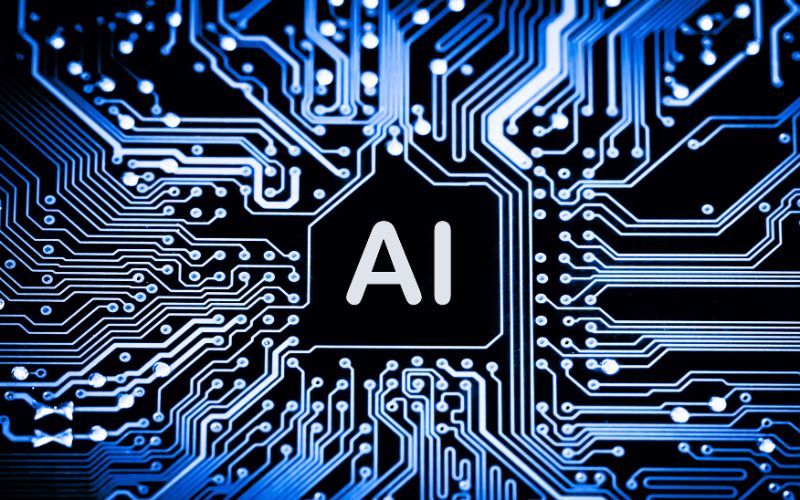
Why Most SharePoint Forms Fail — And How to Fix Them Without Code
The problem: forms that look simple but break in use Organisations rely on SharePoint list forms to capture business data because they are immediately available and familiar to users. Yet many implementations fail within months: users enter incorrect data, business rules are ignored, the form becomes hard to change, and reporting breaks. The symptoms are
-

SharePoint Online authentication: deprecated methods and what to use instead
Overview Microsoft is deprecating several legacy authentication methods for SharePoint Online. Organisations that integrate SharePoint with reporting, data warehouses or line‑of‑business systems must move to modern authentication to avoid disruptions. This article explains which methods are being retired, defines the modern alternatives, and gives practical guidance for migrating service integrations such as AxioWorks SQList. Key
-

Why SharePoint Is Not a Reporting Database — And What to Do Instead
Introduction SharePoint lists are widely used to capture and manage business data because they are convenient, flexible and integrate with Microsoft 365. But a SharePoint list is not the same thing as a reporting database. Treating SharePoint as your primary analytical store leads to performance problems, throttling, limited query capability and fragile reporting. This article
-

Integrating SharePoint data with line‑of‑business systems: a practical guide to a unified SQL Server repository
Why robust integration between LOB systems matters Line‑of‑business (LOB) systems are the specialised applications organisations use to run core functions such as CRM, finance, inventory and project management. Organisations rarely build these systems in‑house any more; they rely on third‑party products because those products are maintained by dedicated teams and offer deep, specialised capability. That
-

Single Source of Truth: How to Build Reliable Reporting from SharePoint Data
What a single source of truth means for SharePoint data A single source of truth (SSOT) is a canonical data repository that provides a consistent, authoritative view of information for reporting and decision making. In the context of SharePoint this usually means creating a separate, queryable store that faithfully represents important list content and document
-

Exporting SharePoint data to SQL Server: options, trade‑offs and when to choose each approach
Introduction Many organisations use Microsoft SharePoint to capture and manage business data in lists and document libraries. SharePoint is convenient for collaboration but its native storage model is not relational: list items and documents are stored in a way that makes cross‑list reporting and integration with line‑of‑business systems cumbersome. A common solution is to export
-

Popular BI and reporting tools — strengths, weaknesses and using them with live SharePoint data
Introduction Business intelligence (BI) refers to technologies, practices and tools that transform raw data into meaningful insights for decision making. A reporting tool is a software application designed to present data in tables, charts and formatted documents for operational or strategic use. Organisations choose different BI and reporting products depending on requirements such as real‑time
-

Why DirectQuery is often the better choice for Power BI reports
Introduction Power BI offers two primary ways to get data into reports: Import mode and DirectQuery. Import mode copies data into the Power BI dataset, while DirectQuery leaves the data in the source and issues queries at report runtime. Both approaches have valid uses, but DirectQuery provides substantial advantages for many real‑world scenarios where data
-

Why SQList is a secure choice for SharePoint–SQL replication
Introduction SQList is an on-premises application from AxioWorks that combines a Windows Desktop application with a Windows Service to replicate and integrate data between SharePoint and SQL Server. Its architecture and deployment model are deliberately simple, which reduces the attack surface and makes it straightforward to secure within an organisation’s existing infrastructure. Why SharePoint–SQL replication