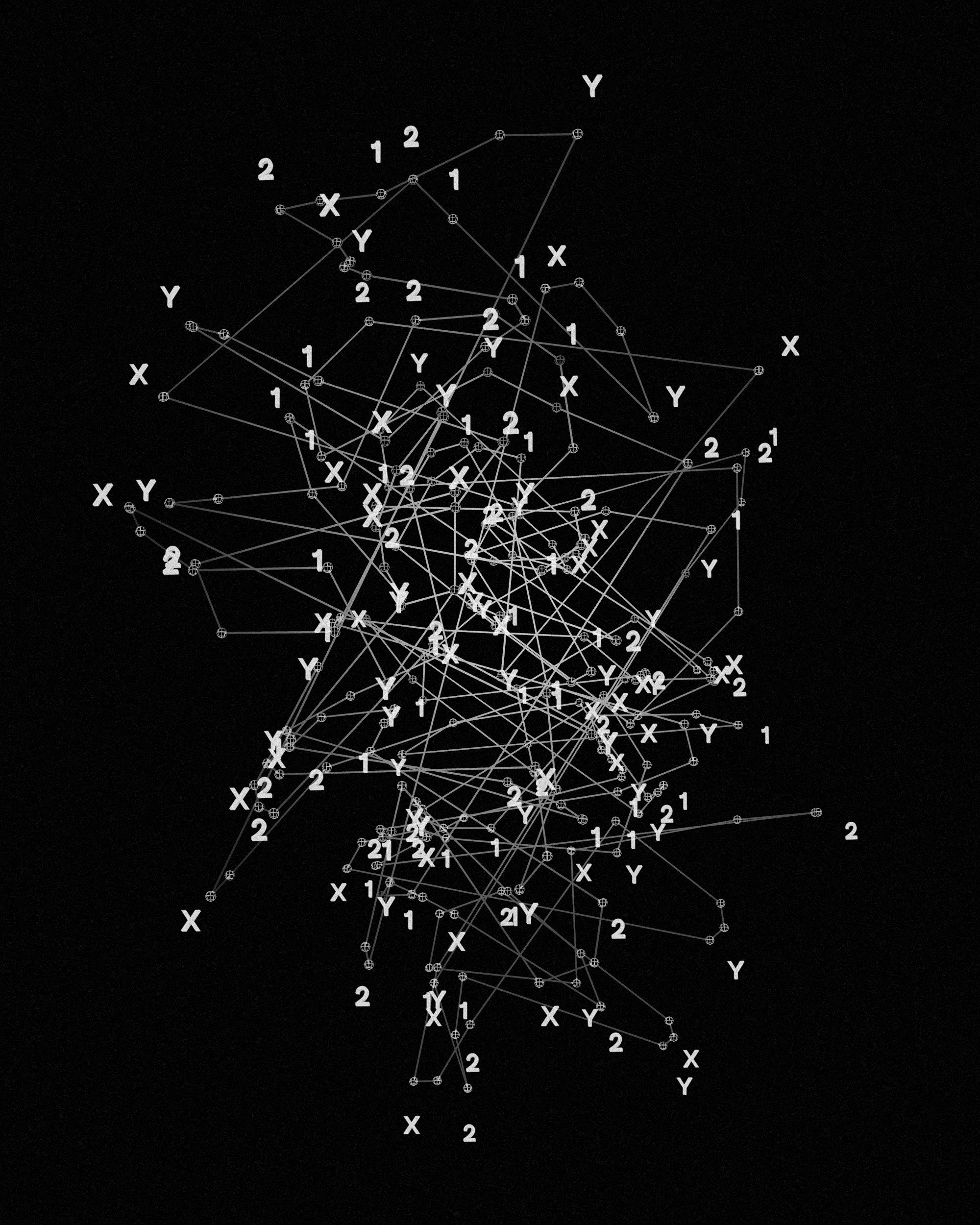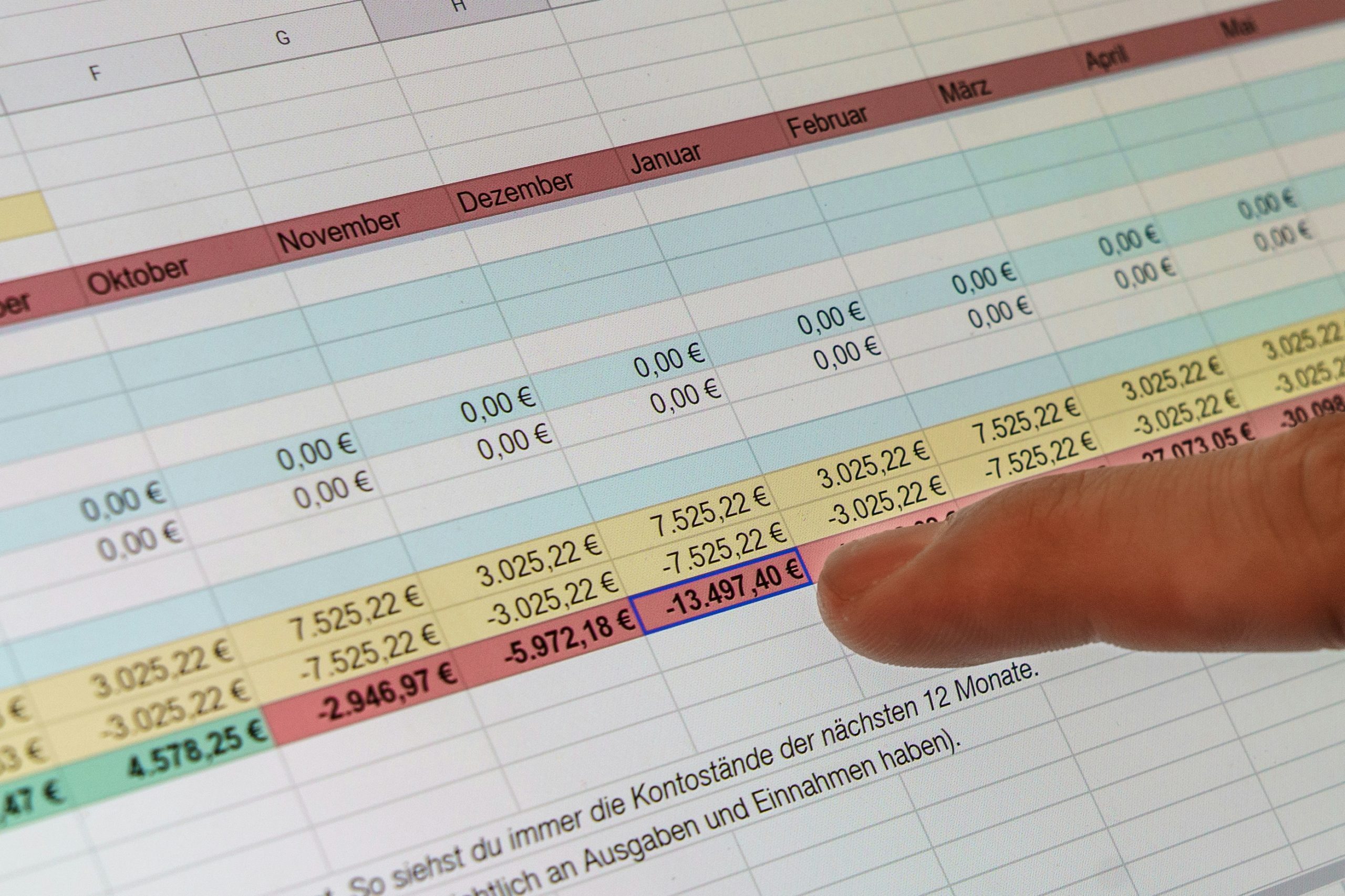AxioWorks has today released version 8.3.0.0 of SQList and while it may seem like a small step forward in versioning, it delivers meaningful improvements in performance, error handling, and cloud security integration.
This release is all about making replication smoother, faster, and more resilient, especially for organisations working with complex SharePoint environments and SQL Azure.
So, let’s explore what’s new in version 8.3.0.0.
New Azure Entra ID Authentication for SQL Azure
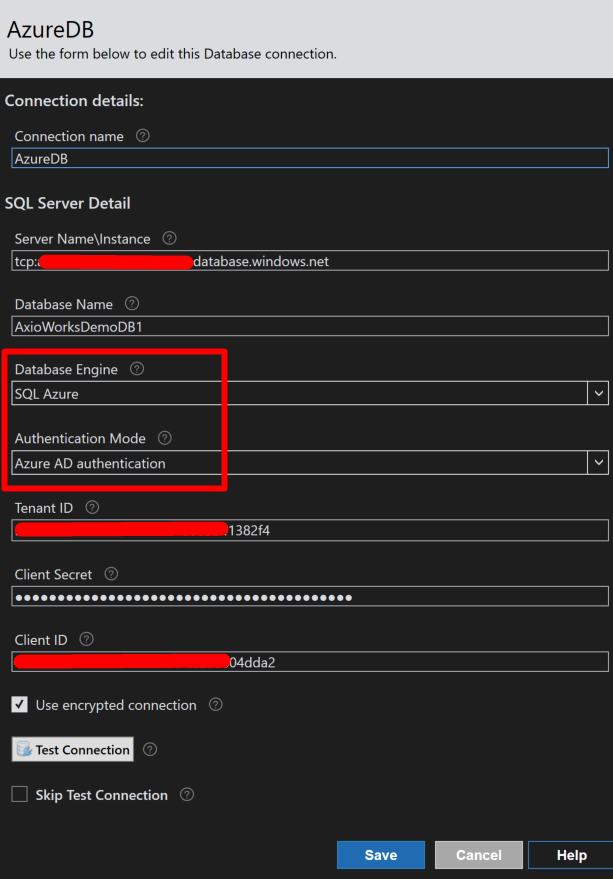
Traditional SQL authentication methods are far from ideal for modern cloud-based environments. They lack centralised identity management, scalability, and often fall short of enterprise security requirements.
That’s why SQList now supports Azure Entra ID (formerly Azure AD) authentication using App Registration with Client ID and Client Secret, as a standards-based access to SQL Azure.
This new authentication method provides you with peace of mind, offering a more secure, scalable, and compliant way to authenticate IDs, aligning with Microsoft’s best practices for managing access in Azure environments.
For a step-by-step guide to configure an Azure Entra ID connection to a SQL Azure database, please see this support article: Configure an Azure Entra ID Connection to a SQL Azure Database
Enhanced Error Handling for More Resilient Replication
A single SharePoint list failure during replication could disrupt your entire sync process, requiring manual intervention or a complete restart. This makes large-scale or critical data replications fragile and inefficient.
With the newly updated SQList, we have improved error management that isolates failures to individual lists. The replication process now continues unaffected while logging errors for later review.
Additionally, the initial synchronisation phase is now fault tolerant, using detailed progress tracking to resume exactly where it left off in case of interruption.
Operations are now more robust and less prone to failure. This means fewer manual interventions, smoother syncs, and greater confidence in automation.
Benefits:
- Increased resilience during replication
- No more full restarts due to minor list issues
- More efficient and reliable data syncing, especially at scale
- Less manual oversight required during replication jobs
Up to 3x Faster Performance
Syncing large SharePoint lists to SQL Azure can be slow and resource-intensive, particularly during initial synchronisations. This limits scalability and slows down reporting workflows.
In version 8.3.0.0, SQList has been optimised through enhanced parallelisation, more efficient SQL Server communication, and streamlined replication profile parsing.
This means replications are now significantly faster – in some cases, up to 3x quicker. This reduces wait times and improves responsiveness for real-time reporting and analytics.
Benefits:
- Up to 3x faster replication in some scenarios
- Reduced processing time for large data sets
- Improved resource utilisation for better performance under load
- Faster initial syncs lead to quicker access to up-to-date reporting data
Added Performance Telemetry
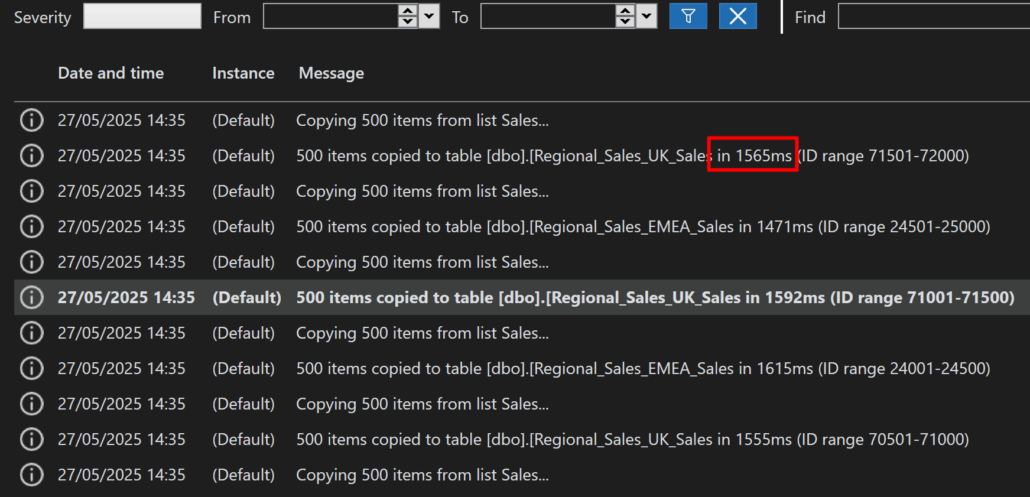
Identifying performance bottlenecks in the replication process can be difficult without visibility into what is happening during sync operations. Troubleshooting often relies on trial and error.
With SQList 8.3.0.0 we’ve introduced performance telemetry, capturing detailed metrics and insights throughout the replication process. The new telemetry features now collects detailed performance data during replication, enabling for more effective analysis.
This makes it easier to troubleshoot. You can now pinpoint inefficiencies quickly and ensure your setup stays in peak condition.
Benefits:
- Easier detection and diagnosis of performance issues
- Greater transparency into replication behaviour
- Accelerated troubleshooting and optimisation
- Informed decisions for system tuning and future improvements
Enhanced Lookup Column Handling
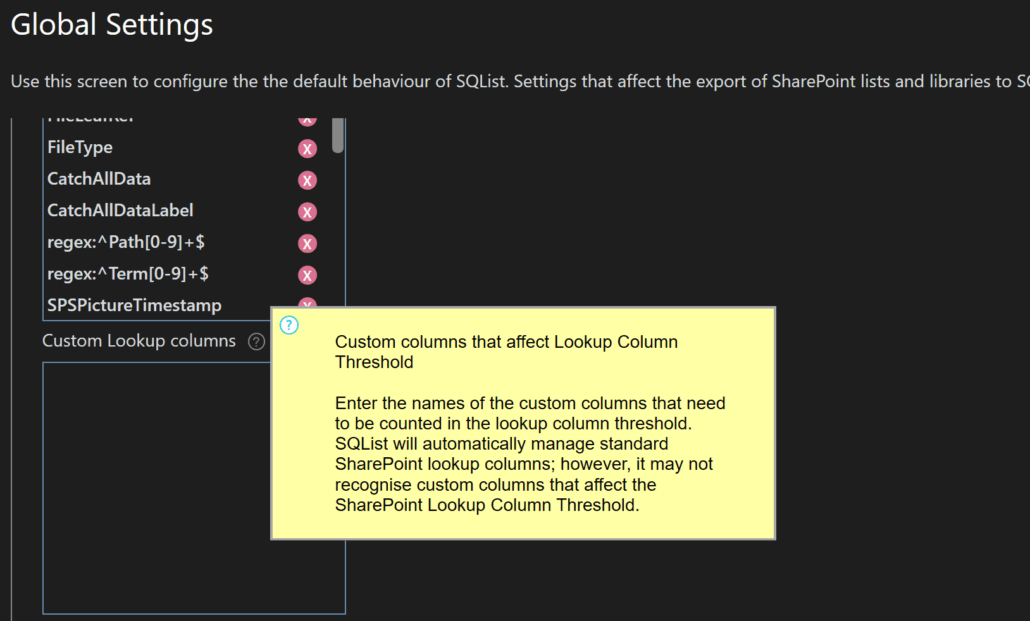
SharePoint imposes strict limits on the number of lookup columns, which can cause replication errors or limitations when dealing with complex list structures and custom configurations.
In our latest release, we have introduced a new configuration setting in SQList designed to better manage these limitations, allowing for more reliable handling of custom lookup columns.
This means you’ll benefit from more stable and flexible handling of custom SharePoint lists, giving you greater control over complex data structures.
Benefits:
- Greater stability when replicating lists with many or complex lookup fields
- Increased flexibility for customising SharePoint structures
- Reduced risk of sync failures due to column limits
- Broader compatibility with enterprise-level SharePoint setups
Minor Bug Fixes and Logging Improvements
Inaccurate email alerts and misleading error messages in logs used to make it difficult to monitor replication health and diagnose real issues effectively.
In SQList 8.3.0.0, we’ve resolved these issues by refining the alert system and improving log accuracy.
This means you now benefit from cleaner logs and more accurate notifications, leading to better system visibility and easier administration.
Benefits:
- Clearer, more reliable system notifications
- Easier identification of real problems without false alarms
- More confidence in automated monitoring
- Reduced troubleshooting time for admins and support teams
SQList 8.3.0.0 isn’t about flashy new features – it’s about solving the real issues that we know data teams face every day: long sync times, fragile pipelines, authentication headaches, and poor performance visibility. This release effectively tackles those problems, giving you a faster, safer, and more resilient tool for syncing SharePoint data to SQL Server.
As version 8.3.0.0 of SQList is a minor update; you can upgrade for free if you have a licensed version 8.x. To download the latest version of SQList, visit the Download SQList page.
IMPORTANT, PLEASE READ: although we always strive to make upgrades as hassle-free as possible, we strongly recommend that you follow the installation and upgrade steps described in our support article: How do I install or upgrade AxioWorks SQList?