In the realm of synchronisation services, AxioWorks’ SQList and Microsoft’s Power Automate (earlier known as PowerApps) have emerged as significant players. Companies are always on the lookout for the most efficient tools, and this comparison elucidates why many are gravitating towards AxioWorks SQList over Power Automate.
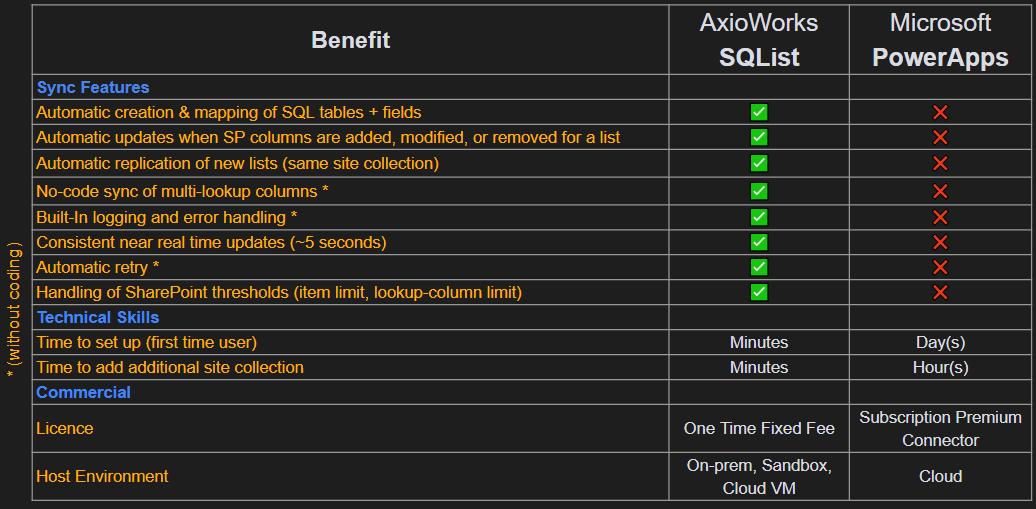
Sync Features
- Automatic Creation & Mapping: AxioWorks SQList stands out by automatically creating and mapping SQL tables and fields, a feature absent in Microsoft Power Automate.
- Updates and Replications: With SQList, whenever SharePoint columns are added, modified, or removed from a list, updates occur automatically. Furthermore, it offers automatic replication of new lists within the same site collection. Unfortunately, Power Automate doesn’t provide these functionalities.
- No-code Sync: SQList provides a seamless, no-code sync for multi-lookup columns, ensuring a straightforward user experience.
- Logging and Error Handling: Built-in logging and error handling are integral to SQList’s robustness, ensuring that issues are quickly identified and resolved.
- Consistent Real-time Updates: With a remarkable consistency of near-real-time updates within approximately 5 seconds, SQList ensures that data is always current.
- Automatic Retry: In case of failures, SQList’s automatic retry mechanism is invaluable, enhancing its reliability.
- Handling SharePoint Thresholds: SQList adeptly manages SharePoint thresholds, catering to both item limits and lookup-column limits, a feature that Power Automate lacks.
Technical Skills and Set-up Time
SQList’s design focuses on efficiency and user-friendliness. Setting it up for first-time users takes mere minutes, as does adding an additional site collection. On the other hand, Power Automate requires days for initial setup and hours for adding a new site collection.
Commercial Aspects
In the commercial domain, SQList offers a one-time fixed fee, presenting clarity in costing. Microsoft Power Automate adopts a subscription-based model, specifically a premium connector. When synchronising more than just a handful of small lists, the extensive setup and maintenance demands of Power Automate can swiftly escalate costs well over the one-time expenditure of a SQList licence.
Host Environment
While AxioWorks SQList offers flexibility by being compatible with on-premises, sandbox, and cloud VM environments, Microsoft Power Automate is predominantly cloud-centric.
Conclusion
Companies are prioritising rapid implementation, low skill requirements, and minimal maintenance. AxioWorks SQList, with its comprehensive suite of features, ensures that businesses can efficiently manage their SharePoint Online and SharePoint On-prem syncing to Azure SQL and/or SQL Server. This comparison elucidates why, for a vast majority of companies, SQList is emerging as the preferred choice.