Cloud replication of SharePoint Lists to SQL Server Tables
The power of SQList in the cloud! With SQList Online you do not need to install anything in your environment, simply configure the lists you want to replicate using our online portal and let us take care of monitoring your replications and an ensure they run smoothly.
Your data is safe
SQList Online does not store your data anywhere while in transit from your SharePoint servers to your destiantion SQL Server databases. As long as you use secure connections in both directions your data is safe from sniffing attacks.
If you have any questions about SQList Online, do not hesitate to contact us via our chat or at support@axioworks.com.
How does SQList work?
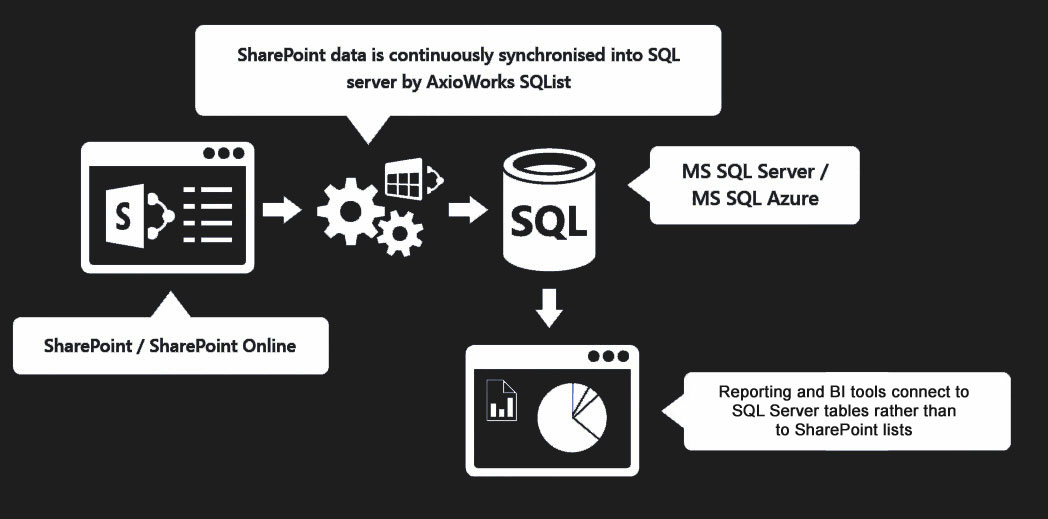
SQList sits between SharePoint and SQL Server, creating a continuous sync between the two. It takes unwieldy SharePoint data and turns it into easy-to-manage SQL tables.
After a simple set up process, SQList continuously exports your SharePoint lists and SharePoint document libraries to your database or multiple databases. This gives your organisation instant access to a wealth of real-time business intelligence, so you can:
- Send valuable SharePoint data to Power BI, SSRS and other BI tools.
- Query live SharePoint data from SQL Server.
- Integrate SharePoint data with other systems and apps.
Exporting your SharePoint lists and document libraries to SQL Server could not be any easier, it only takes a few steps: